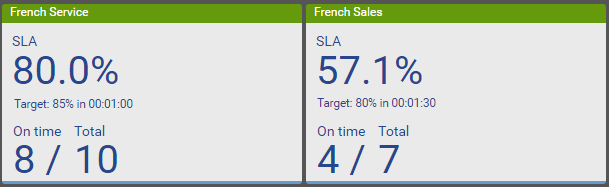How do I monitor an agreement?
An agreement in Real Time displays the current service level compared with the service level agreement for a group of interactions. The current service level equates to the percentage of calls that have been answered within the target time. The service level agreement is the percentage of calls that should be answered within the target time period. For more information about agreements, see Agreement Management
You can see the following information about an agreement that you have added to the Real Time desktop. For information on adding agreements to the desktop, see Organizing the Real Time desktop.
The agreement shows the current and target SLAs, the number of interactions answered on time, and the total number of interactions that the agreement applied to.
In the French Service agreement, 80% (8 out of 10) of interactions were answered within the target of 60 seconds compared to a target of 85%.
In the French Sales agreement, 57.1% (four out of seven) interactions were answered within the target of 90 seconds compared to a target of 80%.
Both agreements missed their target SLAs.