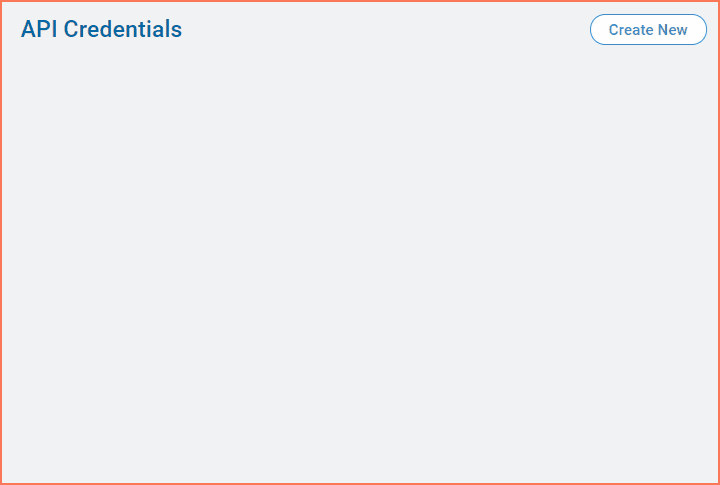For more information about API Credentials, see API Credentials.
These client credentials will not work with the legacy Vonage Contact Center APIs. For information about client credentials for legacy Vonage Contact Center APIs, see Getting your account key and API authentication token. |
Depending on your license, you can perform different tasks in API Credentials:
Depending on your license, you can locate and view different API credentials:
Click to open and view individual API credentials.
Depending on your license, you can delete different API credentials. As a supervisor user, you can only delete your own user-level credentials; admin users can delete any API credentials.
If you no longer require particular API credentials, from API Credentials click the trash can icon at the right of the API credentials you want to delete, and click Delete API credentials in the dialog box that appears.
| If a user has user-level API credentials, you cannot delete that user from User Admin. To delete a user, you must delete their API credentials first. |