Using a filter you can create multiple Dial Lists, one for each agent. These Dial Lists contain calls that represent only the records in the filter that the agent owns. You can create up to 2000 Dial Lists at once, saving time if you have a large team of agents needing Dial Lists with the same settings.
Dial Lists created using a filter are either static or dynamic. For information about dynamic Dial Lists, see Dynamic Dial Lists.
To create multiple individual Dial Lists for agents, perform the following steps:
On the Create New Dial List page, provide the following values:
| Field | Description |
|---|---|
| List Name | Type a suitable name for the Dial List that will make the list identifiable later. The value is not unique. |
| List type | Select one of the types in the list, such as Contacts or Leads. The list type determines the type of customers you can select for your Dial List. |
| Create | To create a single Dial List in which calls are assigned to agents who own the records to which the calls relate, click . For information about creating alternative types of Dial Lists, see Creating Dial Lists from a filter. |
| The following fields are only available if the features are enabled for your account. |
For information about permissible call times, see Permissible call times for Dial Lists.
For information about cross-list prioritization, see Cross-list prioritization.
Click Next. The next page appears.
Select a user list view that contains the users (agents) for whom you are creating the Dial Lists.
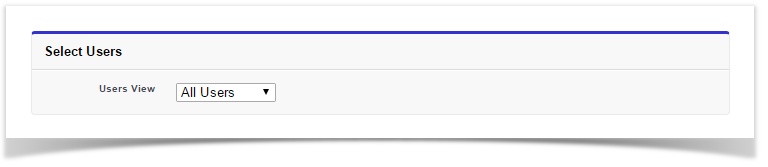
You must already have a user list view—either standard or custom—containing the appropriate users.
Define the filtering and ordering settings for your Dial List.
Click Generate List.
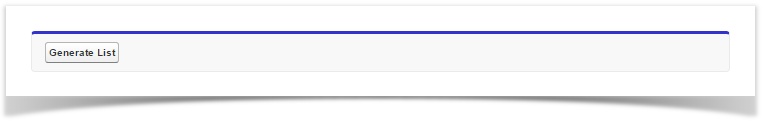
Your new Dial List or Lists are created and displayed in the Dial Lists list view that appears.
|
Before an agents can use their Dial List, you must activate the Dial List. For information about activating Dial Lists, see Editing a Dial List.