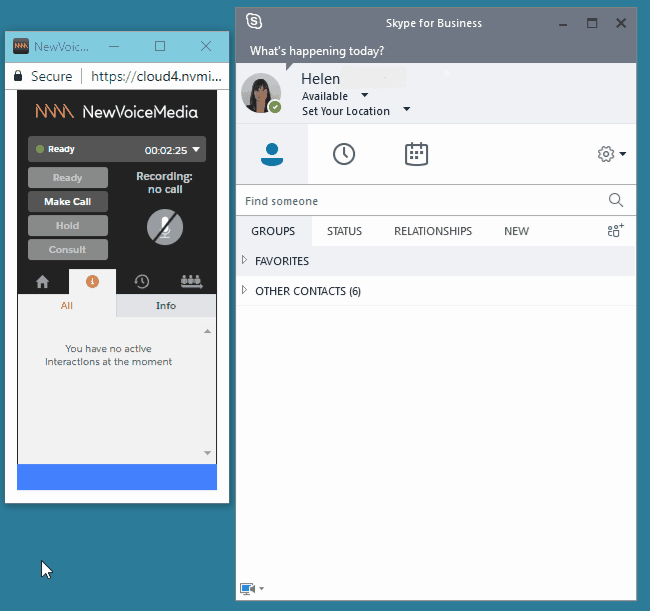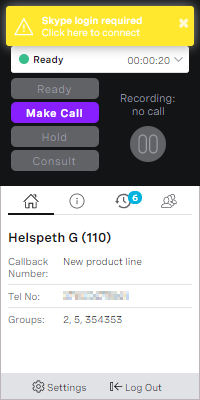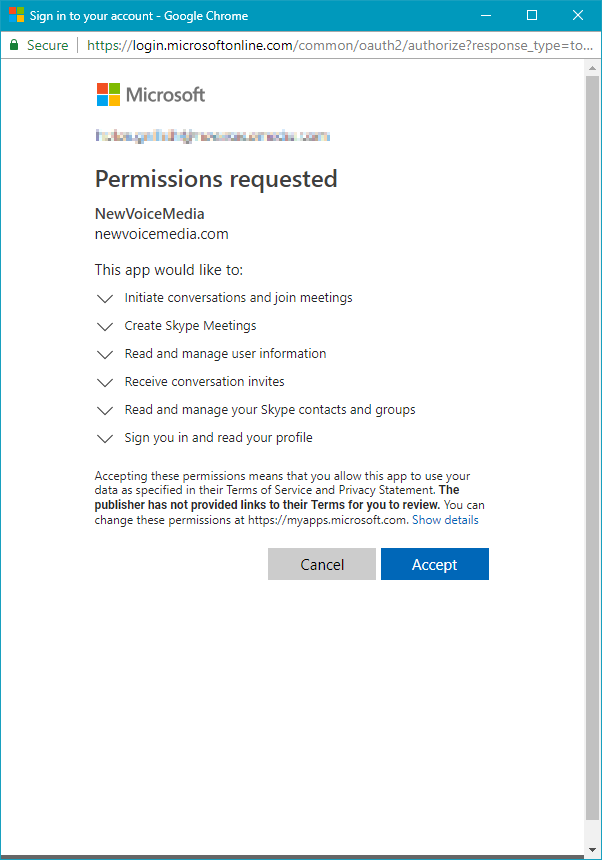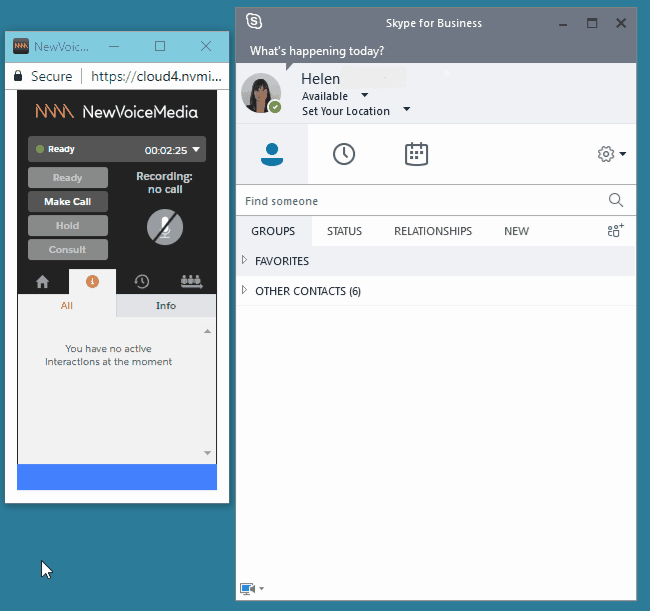If Skype for Business has been enabled and configured for your account, your ContactPad state and Skype for Business presence are synchronized. For more information about Skype for Business integration including default state and presence mappings, see Integration with Skype for Business.
How do I synchronize my ContactPad state and Skype for Business presence?
To synchronize your ContactPad states and Skype for Business presences, if you are logged in to Skype for Business, you simply need to log in to ContactPad.
If you are not logged in to Skype—either directly or using your Office365 or Windows domain credentials—when you log in to ContactPad, one of the following occurs:
Now, when you or Vonage Contact Center changes your state in ContactPad, your presence updates in Skype for Business. The presence updates in line with the state to presence mapping for your account. If you or Skype for Business change your presence in Skype for Business, Vonage will update your state in ContactPad. Vonage Contact Center updates your state in line with the presence to state mapping for your account.