If you want to ensure that a specific agent handles an interaction, configure your interaction plan to route the interaction to the agent's personal queue. For more information about personal queues, see Personal queues.
You set up personal queues in a Skill Tagger applet. For information about Skill Tagger applets, see Skill Tagger applet.
Before you can set up the personal queues, you must create three data sources. These data sources are placeholders for actual values collected during the call. Each data source contains one of the following values:
The Skill Tagger applet will use data in these data sources to determine which agent to route an interaction to, during the call.
After you have created the three data sources, to configure a personal queue, perform the following steps:
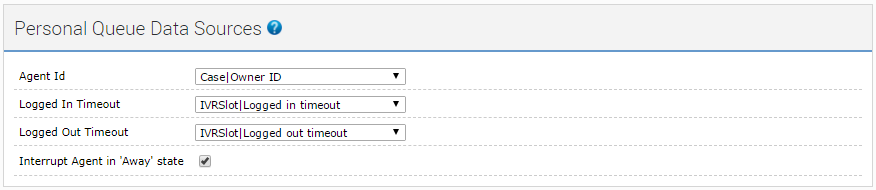
You can now continue to configure your interaction plan.
Your Skill Tagger must be part of a complete interaction plan that ends with an Automatic Call Distributor (ACD) applet. This ACD applet must behave as a skills based router, that is, a Universal Contact Distributor (UCD) applet. For information on UCD applets, see Automatic Call Distributor (ACD) or Universal Contact Distributor (UCD) applet.
| Vonage Contact Center must route interactions through the applets which populate the data sources, before the Skill Tagger applet needs them. |
The following visualization shows an interaction plan that routes calls to the specified agent's personal queue:
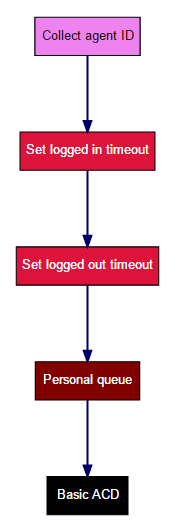
The plan includes the following applets:
This applet prompts the caller to type the ID of the agent they want to speak to on their telephone keypad. The applet stores the value the caller provides in an IVR slot (Agent ID). Vonage Contact Center routes the call to the specified applet (Set logged in timeout).
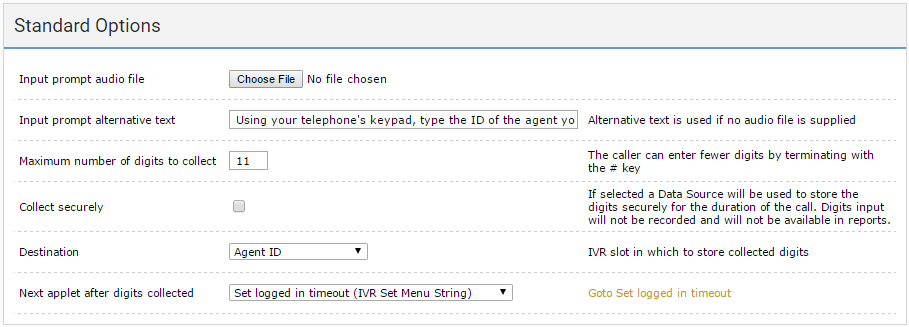
This applet sets the logged in timeout value in an IVR slot (Logged In Timeout) to the default value of 30. Vonage Contact Center routes the call to the specified applet (Set logged out timeout).

This applet sets the logged out timeout value in an IVR slot (Logged Out Timeout) to the default value of 10. Vonage Contact Center routes the call to the specified applet (Personal Queue).

This applet sets the values of Agent Id, Logged In Timeout, and Logged Out Timeout to the values in the corresponding IVR slots (Agent ID, Logged in timeout, Logged out timeout) and enables Vonage Contact Center to route personal queue interactions to agents in an 'Away' state. Vonage Contact Center routes the call to the next specified applet (Basic UCD).

This applet is an ACD applet that behaves as a skills based router, or a Universal Contact Distributor (UCD) applet. The applet has and needs no other configuration settings. Vonage Contact Center routes the call to the agent's personal queue, timing out according to the timeout settings.

To enable an agent to decline a call that is waiting in the agent's personal queue, you must configure an Agent Decline Breakout.