The Interaction details dashboard presents the most detailed data about individual interactions. Information about an interaction includes details about queue events (for inbound interaction), how long parties involved in the interaction spent in each state, and a detailed breakdown of all events that took place in the interaction.
At the top of the dashboard you need to specify the ID of the interaction you want to analyze:
- Interaction ID — the unique identifier for the interaction.
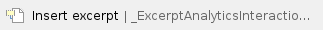
Interaction tile
The Interaction tile displays basic details about the interaction, such as start time, initial direction, and target destination and source of the interaction.
The Interaction tile contains the following columns:
- Interaction ID — the unique identifier for the interaction.
- Conversation ID — the unique identifier for the conversation. A conversation can contain multiple interactions, for example, an inbound call, a queued callback, and a subsequent callback attempt.
- Start time — the exact time and date on which the interaction started to the closest second. In YYYY-MM-DD hh:mm:ss format. For example, 2021-07-31 19:36:45.
- Media manager — the origin of an interaction — one of VBC, VCC, Salesforce, or SkypeForBusiness (depending on features enabled for the account).
- Media type — the means of communication used for the interaction. For example, Phone, Email, or External Work.
- Initial direction — the direction of the interaction when it started. Initial direction can be either Inbound (initiated by an external party), Outbound (initiated by an agent to an external party), or Internal (initiated by an agent to another agent).
- Service name — the interaction plan's service name. Service name is used to differentiate multiple interaction plans with similar names or to group plans for reporting purposes. Value is null for interaction plans created in Interaction Plans Manager.
- Connect from — the address of the party that initiated the interaction; the source of the interaction. For a call, the address is a phone number. For a non-call interaction, the address changes based upon the media type. For example, the address may be an email address for cases. For an inbound interaction, Connect from is the customer's address. For an outbound interaction, it is the agent's callback number. For an internal interaction, it is the agent's name.
- Connect to — the address of the party being contacted by the interaction; the target of the interaction. For a call, the address is a phone number. For a non-call interaction, the address changes based upon the media type. For example, the address may be an email address for cases. For an inbound interaction, Connect to is the address that the customer used when contacting VCC. For an outbound interaction, it is the address of the customer being contacted. For an internal interaction, this is the name of the agent being contacted.
- Handle time — the time that an agent or agents have spent working with an interaction in hh:mm:ss format. For example, 00:41:07. If multiple agents have handled the interaction, all agents' handle time in relation to the interaction is included. Handle time includes the time agents have spent in Alerting, Connected, and Wrap states, for interactions where an agent connected. For non-live interactions (cases), handle time does not include time when the interaction was interrupted or parked.
Queue events tile
The Queue events tile displays details related to the queue or queues
The Queue events tile contains the following columns:
- Interaction ID — the unique identifier for the interaction.
- Start time — the exact time and date on which the queueing event started to the closest second in YYYY-MM-DD hh:mm:ss format. For example, 2021-07-31 19:36:45.
- Channel role — the role of the channel — one of External, Agent, or Monitor.
- Queue — the name of the queue.
- Presented skills — the skills that the interaction was tagged with when it entered the queue.
- Virtual queue — the virtual queue(s) that the interaction entered.
- Queue result — the outcome of a queue event. For example, Delivered, HangUp, or NoAgentsBreakout.
- Duration (hh:mm:ss) — the duration of time the queue event lasted in hh:mm:ss format. For example, 00:21:37.
- Duration (seconds) — the length of the queue event in seconds.
Interaction channel roles tile
The Interaction party roles tile displays details about all parties involved in the interaction with a breakdown of total duration of times for ringing, connected, and wrap states. The tile also contains a graphical representation of the timeline with marked event times for all parties.
The Interaction party roles tile contains the following columns:
- Interaction ID — the unique identifier for the interaction.
- Channel ID — the unique identifier for the channel.
- Channel role — the role of the channel — one of External, Agent, or Monitor.
- Agent — the name of the agent as defined in the VCC admin portal during agent creation.
- Agent ID — the unique identifier for the agent if channel role is 'Agent'. If Channel role is 'External' and the interaction went through a Call Connect Router applet, Agent ID is 'CCRConnect', otherwise the Agent ID is null. If Channel role is 'Monitor', AgentID is null.
- Address — the address of the channel, such as a phone number or email address (if known). For secure payment channels, the value is AgentAssist.
- Ringing (total duration) — the total duration of time the system waited for the channel role to accept the interaction in hh:mm:ss format. For example, 00:21:37.
- Connected (total duration) — the total duration of time the channel party spent being connected in hh:mm:ss format. For example, 00:21:37.
- Wrap (total duration) — the total duration of time the agent spent in the Wrap state after being disconnected from external channel roles in hh:mm:ss format. For example, 00:21:37.
Interaction events tile
The Interaction events tile displays the most detailed view of all interaction events that took place for all channels involved, broken down by event type, name, and durations. Data in the Interaction Events dashboard is commonly found in a call detail record (CDR).
The Interaction events tile contains the following columns:
- Interaction ID — the unique identifier for an interaction.
- Start time — the exact time and date on which the interaction event started to the closest second in YYYY-MM-DD hh:mm:ss format. For example, 2021-07-31 19:36:45.
- Channel role — the role of the channel — one of External, Agent, or Monitor.
- Agent — the name of the agent as defined in the VCC admin portal during agent creation.
- Agent ID — the unique identifier for the agent if channel role is 'Agent'. If Channel role is 'External' and the interaction went through a Call Connect Router applet, Agent ID is 'CCRConnect', otherwise the Agent ID is null. If Channel role is 'Monitor', AgentID is null.
- Address — the address of the channel, such as a phone number or email address (if known). For secure payment channels, the value is AgentAssist.
- Event type — the type of event. For example, Applet, Connected, Interaction plan, or Queue.
- Event name — the name of the queue, applet, interaction plan, or data source in events of the respective types.
- Applet type — the type of applet. For example, CallRecording, SkillTagger, or ACD.
- Start — the total duration of time after the start of the interaction that the event started in hh:mm:ss format. For example, 00:21:37.
- End — the total duration of time after the start of the interaction that the event ended in hh:mm:ss format. For example, 00:21:37.
- Duration (hh:mm:ss) — the duration of time the event lasted in hh:mm:ss format. For example, 00:21:37.
- Duration (seconds) — the length of the event in seconds. Duration for some event types is always 0.