Analytics dashboards are made up of individual tiles. Each tile displays chosen data in the chosen form.
Only users with view licenses can access Analytics. For more information about licenses, see the Who can access Analytics? section in Overview of Analytics.
To access Analytics, go to Analytics on the VCC admin portal menu. Existing default and custom (if available) dashboards are displayed in tiles in according tabs. For information about available default dashboards, see Default Analytics dashboards.
To view an existing dashboard, click the tile. The dashboard appears.

To maximize the space available to display dashboards, you can:
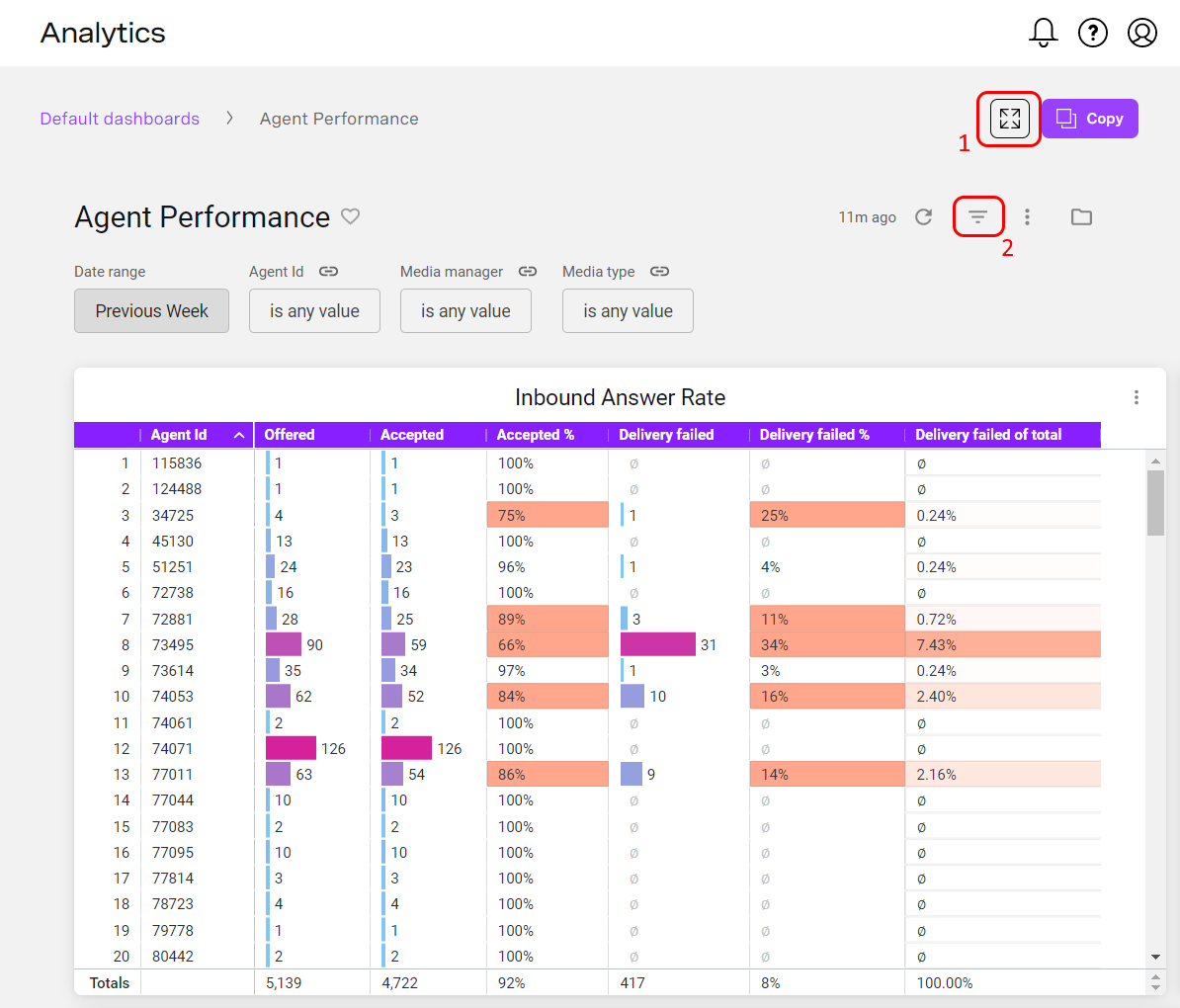
To view available dashboards, you need to have a view license. When viewing an Analytics dashboard, you can filter the data on the dashboard using the filters at the top of the dashboard. To explore the data in an individual tile, click the three dots in the top-right corner and then click Explore from here. For more information about viewing dashboards in Looker, see Viewing dashboards (Looker help).