The Delivery failures summary dashboard presents basic data about agents' activity and performance. Information includes metrics about inbound, outbound, and internal interactions, details about hold times, and a breakdown of each agent's presence.
At the top of the dashboard, you can set global filters for this dashboard:
- Data range—the period of time you want to analyze data for. You can choose different preset ranges or you can specify your own custom data range. By default, Data range is set to yesterday.
- Agent—the agents (identified by name) you want to analyze data for. You can choose different rules to narrow down the agents in the dashboard. By default, the Agent filter contains all agents.
- Agent ID—the agents (identified by ID) you want to analyze data for. You can choose different rules to narrow down the group of agents in the dashboard. By default, the Agent ID filter contains all agents.
- Group—the group (identified by name) you want to analyze data for. You can choose different rules to narrow down the agents (assigned to the selected group or groups) in the dashboard. By default, the Group filter contains all groups and displays data for all agents.
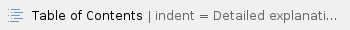
|
The Delivery failures trend (last 30 days) tile displays the number of interactions that failed to connect to the agent in the last 30 days. Delivery failures are grouped by their reason.
The Delivery failures trend (last 30 days) tile contains a column chart with delivery failure reasons:
- Device busy—the number of alerting interactions that failed to be delivered to the agent due to their device being busy (outside VCC) or the agent declining the interaction. When the agent uses WebRTC, the agent's headset may have been busy because the agent was in another meeting.
- No answer—the number of alerting interactions that the agent failed to answer. The alert either timed out or the agent rejected the interaction. If the media type is phone, the telephone was not answered by the agent before it stopped ringing. The number of interactions may include inbound, outbound, and internal interactions.
- Device unreachable—the number of alerting interactions that failed to be delivered to the agent due to their device being unreachable.
- Connection unavailable—the number of alerting interactions that were automatically rejected due to an unavailable WebRTC connection.
- Fault—the number of alerting interactions that failed with delivery to the agent due to system/network failure.
| The Delivery failure trend (last 30 days) tile is not affected by the data range provided in filters. |
Delivery failures by agent tile
The Delivery failures by agent tile displays details about interactions that failed to connect grouped by agents. Details include delivery failures for inbound, outbound, and internal interactions.
The Delivery failures by agent tile contains the following columns:
- Agent—the name of the agent as defined in the VCC admin portal during agent creation.
- Agent ID—the unique identifier for the agent. This is the ID of the agent as defined in the VCC admin portal during agent creation.
- Device busy—the number of alerting interactions that failed to be delivered to the agent due to their device being busy (outside VCC) or the agent declining the interaction. When the agent uses WebRTC, the agent's headset may have been busy because the agent was in another meeting.
- No answer—the number of alerting interactions that the agent failed to answer. The alert either timed out or the agent rejected the interaction. If the media type is phone, the telephone was not answered by the agent before it stopped ringing. The number of interactions may include inbound, outbound, and internal interactions.
- Device unreachable—the number of alerting interactions that failed to be delivered to the agent due to their device being unreachable.
- Connection unavailable—the number of alerting interactions that were automatically rejected due to an unavailable WebRTC connection.
- Fault—the number of alerting interactions that failed with delivery to the agent due to system/network failure.
- Total—the total number of interactions that failed to be delivered to the agent.
Delivery failure by interaction tile
The Delivery failure by interaction tile displays details about each interaction that failed to connect to the agent. Details include delivery failures for inbound, outbound, and internal interactions.
The Delivery failure by interaction tile contains the following columns:
- Interaction ID—the unique identifier for the interaction.
- Start time—the exact time and date on which the interaction started to the closest second. In YYYY-MM-DD hh:mm:ss format. For example, 2021-07-31 19:36:45.
- Connect from—The address of the party that initiated the interaction; the source of the interaction. For a call, the address is a phone number. For a non-call interaction, the address changes based on the media type. For example, the address may be an email address for cases. For an inbound interaction, Connect from is the customer's address. For an outbound interaction, it is the agent's callback number. For an internal interaction, it is the agent's name.
- Connect to—The address of the party being contacted by the interaction; the target of the interaction. For a call, the address is a phone number. For a non-call interaction, the address changes based on the media type. For example, the address may be an email address for cases. For an inbound interaction, Connect to is the address that the customer used when contacting VCC. For an outbound interaction, it is the address of the customer being contacted. For an internal interaction, this is the name of the agent being contacted.
- Agent—the name of the agent as defined in the VCC admin portal during agent creation.
- Agent ID—the unique identifier for the agent. This is the ID of the agent as defined in the VCC admin portal during agent creation.
- Duration—the duration of time the event of delivery failure lasted for the agent, in hh:mm:ss format. For example, 00:04:17.