The Agent performance - login/logout details dashboard presents the agents' ContactPad presence and absence details for the selected time. Information includes logged in/logged out times, durations of being logged in/logged out, and presence state details grouped by presence state.
At the top of the dashboard, you can set global filters for this dashboard:
- Data range—the period of time you want to analyze data for. You can choose different preset ranges or you can specify your own custom data range. By default, Data range is set to yesterday.
- Agent—the agents (identified by name) you want to analyze data for. You can choose different rules to narrow down the agents in the dashboard. By default, the Agent filter contains all agents.
- Agent ID—the agents (identified by ID) that you want to analyze data for. You can choose different rules to narrow down the group of agents in the dashboard. By default, the Agent ID filter contains all agents.
- Group—the group (identified by name) you want to analyze data for. You can choose different rules to narrow down the agents (assigned to the selected group or groups) in the dashboard. By default, the Group filter contains all groups and displays data for all agents.
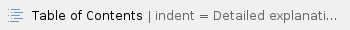
|
The Logged in tile displays the times when the agent became present in ContacPad (Ready, Ready for Outbound, Ready (Offline), Away or ExtendedAway presence state). These events are not always equal to the VCC login activity.
The Logged in tile contains the following columns:
- Agent—the name of the agent as defined in the VCC admin portal during agent creation.
- Agent ID—the unique identifier for the agent. This is the ID of the agent as defined in the VCC admin portal during agent creation.
- Login time—the time when the agent became present in ConactPad (went to Ready, Ready for Outbound, Ready (Offline), Away or ExtendedAway presence state) in YYYY-MM-DD hh:mm:ss format. For example, 2021-07-31 21:37:00. The Login time is NULL whenever the agent has yet not become present in ContactPad for the selected data range.
Logged out tile
The Logged out tile displays the times when the agent became absent in ContacPad (LoggedOut presence state). These events are not always equal to the VCC login activity.
The Logged out tile contains the following columns:
- Agent—the name of the agent as defined in the VCC admin portal during agent creation.
- Agent ID—the unique identifier for the agent. This is the ID of the agent as defined in the VCC admin portal during agent creation.
- Logout time—the time when the agent became absent in ContactPad (went to LoggedOut presence state) in YYYY-MM-DD hh:mm:ss format. For example, 2021-07-31 21:37:00. The Logout time is NULL whenever the agent has yet not become absent in ContactPad for the selected data range.
Logged in duration tile
The Logged in duration tile displays details about the agent being present in ContactPad (Ready, Ready for Outbound, Ready (Offline), Away, or ExtendedAway presence state). It displays both completed and ongoing agent's ContactPad presence.
The Logged in duration tile contains the following columns:
- Agent—the name of the agent as defined in the VCC admin portal during agent creation.
- Agent ID—the unique identifier for the agent. This is the ID of the agent as defined in the VCC admin portal during agent creation.
- Start date—the date on which the agent became present in ContactPad in YYYY-MM-DD format. For example, 2021-07-31.
- End date—the date on which the agent stopped being present in ContactPad in YYYY-MM-DD format. For example, 2021-07-31. The End date is NULL whenever the agent is still present in ContactPad for selected data range.
- Login duration—the duration of time the agent was present in ContactPad in YYYY-MM-DD hh:mm:ss format. For example, 2021-07-31 21:37:00. The Login duration is 00:00:00, whenever the agent is still present in ContactPad for selected data range.
- Status—the status indicating whether the agent is still present in ContactPad (ongoing) or has become absent (completed).
Logged out duration tile
The Logged out duration tile displays details about the agent being absent in ContactPad (LoggedOut presence state). It displays both completed and ongoing agent's ContactPad absence.
The Logged out duration tile contains the following columns:
- Agent—the name of the agent as defined in the VCC admin portal during agent creation.
- Agent ID—the unique identifier for the agent. This is the ID of the agent as defined in the VCC admin portal during agent creation.
- Start date—the date on which the agent became absent in ContactPad in YYYY-MM-DD format. For example, 2021-07-31.
- End date—the date on which the agent stopped being absent in ContactPad in YYYY-MM-DD format. For example, 2021-07-31. The End date is NULL whenever the agent is still being absent in ContactPad for selected data range.
- Logout duration—the duration of time the agent was absent in ContactPad in YYYY-MM-DD hh:mm:ss format. For example, 2021-07-31 21:37:00. The Logout duration is 00:00:00, whenever the agent is still absent in ContactPad for the selected data range.
- Status—the status indicating whether the agent is still absent in ContactPad (ongoing) or has become present (completed).
Agent presence state details tile
The Agent presence state details tile displays details about handled internal interactions broken down by average ringing, connected, and wrap up durations.
The Agent presence state details tile contains the following columns:
- Agent—the name of the agent as defined in the VCC admin portal during agent creation.
- Agent ID—the unique identifier for the agent. This is the ID of the agent as defined in the VCC admin portal during agent creation.
- Start date—the date on which the agent's presence in ContactPad has started in YYYY-MM-DD format. For example, 2021-07-31.
- Presence—the agent's presence state indicating the agent's availability. Presence can be one of the following states: Ready, Ready for Outgoing, Away, Extended Away, Logged Out.
- Presence name—the lowest level of classification of presence events, which describes the presence. Both default and custom presence names exist. For example, Lunch break or Out of office.
- Total duration—the total duration of time the agent was in a particular presence state in hh:mm:ss format. For example, 00:21:37.
- Status—the status indicating whether the agent's status is completed or is ongoing.