Using the Announcer applet, you can announce the day of the week—Monday, Tuesday, Wednesday, and so on—of a date in a data source that you specify. Sometimes this day of the week can be ambiguous—if today is Wednesday and the Announcer applet announces that something will happen on Wednesday, your caller might not be sure whether this means today or next Wednesday, or indeed last Wednesday. One way to work around this is to announce the day of the week in combination with the date—for example, Wednesday 10th June 2015. Alternatively, you can announce the day of the week as yesterday, today, or tomorrow, if the specified date corresponds to one of those relative date strings.
To announce a date as yesterday, today, or tomorrow, perform the following tasks:
- Ensure that you have a data source that contains the appropriate date available to the Announcer. You can populate the data source using an applet, such as a Data Connector applet or Set Data Source applet.
- In the same interaction plan as the data source in the previous step, create an Announcer applet:
- In the Announcement type list, select Day of week.
- In the Announce from list, select the specific data source that contains the date from which you want to announce the relative date.
- Select the Announce 'yesterday', 'today' and 'tomorrow' check box.
- Optionally enable barge-in.

- In the Next applets section, select the success and failure applets.
When finished, click Update. For more information about the Announcer applet, see Announcer applet.
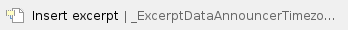
Now, when a call is routed through the Announcer applet, the date is announced as yesterday, today, or tomorrow, as appropriate.