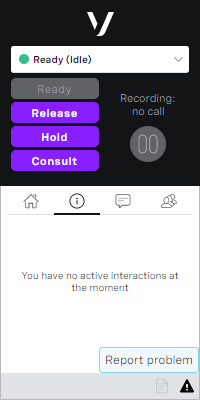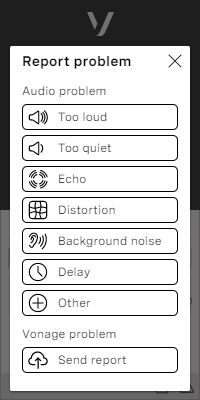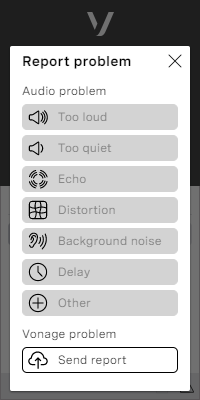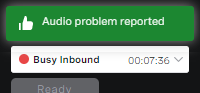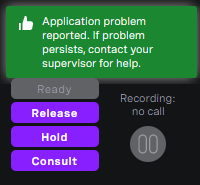Reporting problems in ContactPad
If you experience problems when using ContactPad, you can report the issue to Vonage Contact Center. You can report problems with audio including echo, distortion, too loud, too quiet, and so on, during a call. You can also send a detailed system report from ContactPad for investigation at any time while logged in to ContactPad.
Investigating problems
Platform-wide problems
If multiple customers report the same problems over time, Vonage uses the information to help identify and then resolve platform-wide issues.
Individual agent problems
Vonage does not proactively investigate your individual reports. You or your supervisor can use these reports to identify and resolve local issues.
If enabled for your account, a Report problem appears on the information panel in ContactPad.
While logged in to ContactPad, to report problems, click the Report problem button. Report problem appears. If you are currently handling a call, audio problem buttons are available. If you are not currently handling a call, you can send only a detailed system report.
Audio problem buttons available
Audio problem buttons unavailable
Click an audio problem button to report the specific problem being experienced, or click the Send report button to send a detailed system report.
Audio problem reported
Detailed report sent
If configured, reported audio problems appear in Dashboards. For information about viewing reported audio problems in Dashboards, see Viewing audio problems in Real-time Analytics.
For general assistance, please contact Customer Support.
For help using this documentation, please send an email to docs_feedback@vonage.com. We're happy to hear from you. Your contribution helps everyone at Vonage! Please include the name of the page in your email.