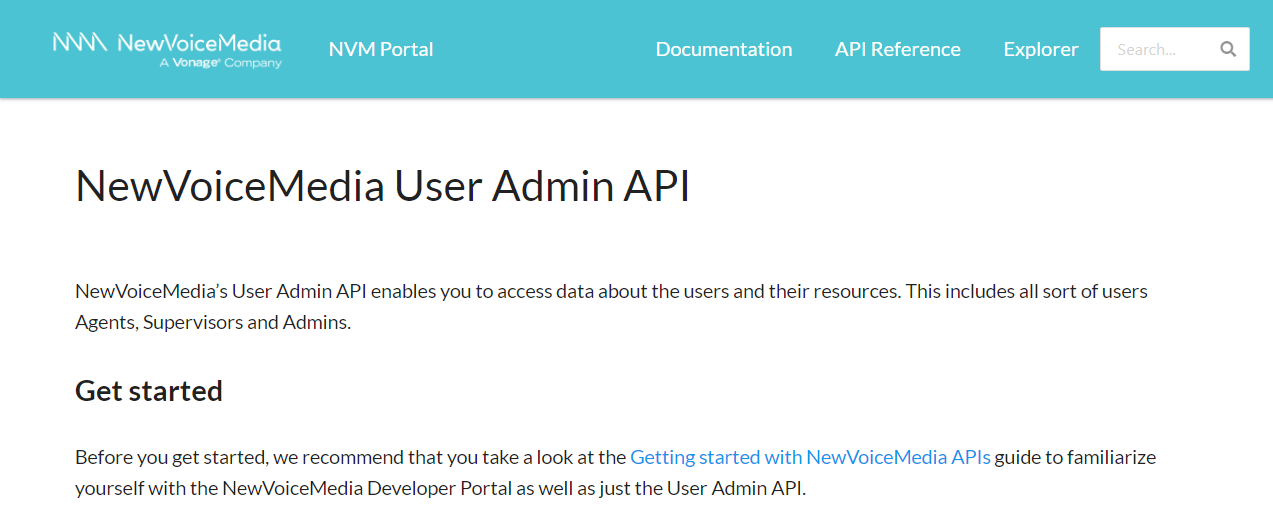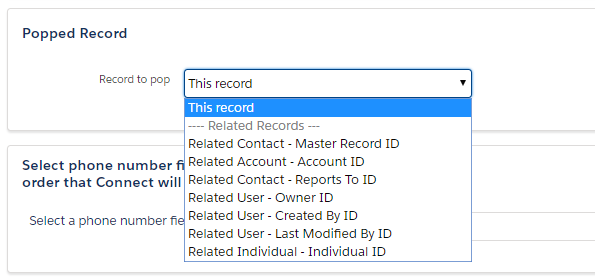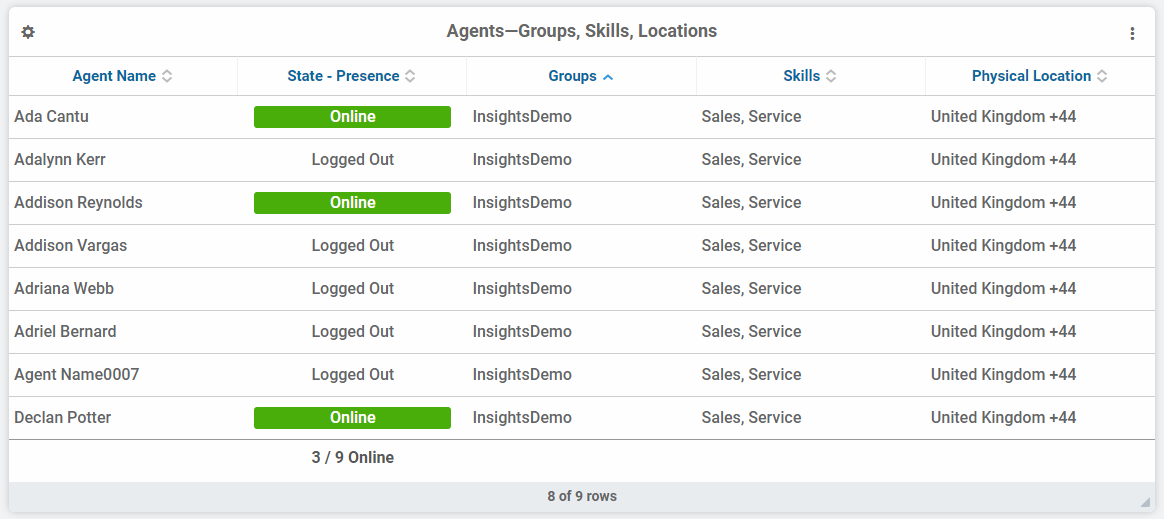Summer '19 Release
This summer we released the following features:
General Availability Features
NewVoiceMedia omni-channel solution
Re-route on Omni Error
Vonage Contact Center handles delivery errors that might occur in a third-party system. If a delivery error occurs in Salesforce when Vonage Contact Center routes an interaction to an agent, Vonage Contact Center informs the agent about unsuccessful delivery and routes the interaction to another agent.
For more information about NewVoiceMedia's omni-channel solution, see Vonage Contact Center omni-channel solution.
ContactPad enhancements
Consult group select
Since Summer '19, when an agent clicks to consult with a third-party, the agent can filter the consult list to include only agent groups. Clicking an agent group updates the list to display agents in that group only.
For information about filtering the consult list by group, see Consulting with a third party.
Personal queue calls in any state
Previously, administrators could route personal queue interactions to agents only if they were logged in to ContactPad and in a 'Ready' state; since Summer '19, administrators can configure their NewVoiceMedia account to route personal queue interactions to agents in an 'Away' state.
For information about setting up personal queues, including routing personal queue interactions to agents in an 'Away' state, see Setting up personal queues.
Interaction Architect enhancements
Expanded Data Connector web service integration methods
From Summer '19 onwards, along with the previously available GET and POST methods, administrators can configure their data Connector applets to use DELETE, HEAD, PATCH and PUT methods to interact with an external web service. These additional methods improve integration with third-party data systems.
For more information, see Defining a web service interaction using XML to retrieve data from and send data to a Web Service.
User Admin API
Documentation for our User Admin API is now available in our new developer portal: NewVoiceMedia User Admin API. In the User Admin API, we currently have one resource: Users. Using the API you can get a list of all users in your account and their details or details about a single specified user.
Connect
Related screen pop
Previously, Connect popped records on which the Dial List was based to agents when they clicked to proceed to their next calls. Sometimes these were not the most useful records for the agents to see. Since Summer '19, supervisors can configure Dial Lists to pop related records rather than the records on which the Dial List is based.
For more information, see Dial Lists and related records.
Global PCI
Take payment button
Since Summer '19 customers can request a "No Code Required" agent assist payment button. The new payment button appears in ContactPad and enables agents to take secure (PCI compliant) payments from customers while on a call. Using the button requires no API integration.
Dashboards
Dashboards contain various enhancements released in Summer '19:
- New Agent metrics: Groups, Skills, and Location. These additional agent metrics help Dashboard users understand which agents are available with the right skills, and in the right groups and locations.
- Widget configuration user interface improvements. Before Summer '19, the widget configurator contained seven different data types; some metrics appeared in multiple data types. Since Summer '19, metrics are organized by three data types:
Agents
Queues
Interaction Details
Metrics can be grouped—by location, status, media type, and so on—to provide different views of the data as applicable to the chosen metrics.
- Display filters. In addition to filtering out specific data in widgets using groups and skills, administrators will also be able to filter out specific groups and skills from the display.
- Insights Data Source Mapping. If data source data is available for interactions, administrators will be able to configure their NewVoiceMedia account to make that information available as custom metrics in Dashboards. When configured, this information is also accessible through the Insights Stats API.
For more information, see Viewing mapped data source data in Real-time Analytics and Data Source Mappings.
For details about the enhanced widgets, see Real-time Analytics.
Conversation Analyzer enhancements
Conversation Analyzer subcategory count
Prior to Summer '19, Conversation Analyzer flagged in Salesforce—using Advanced Reporting and Statistics—when a subcategory was matched in a conversation. This flag indicated that certain words or phrases were said in the conversation but not how many times the subcategory was matched. From Summer '19 onwards, the data in Salesforce matches the data displayed in Conversation Analyzer, and therefore contains the number of times a subcategory is matched. This number then appears in Salesforce when using Advanced Reporting and Statistics with Conversation Analyzer.
This additional information enables users to understand a conversation better; users can see if a customer is making multiple complaints—or giving multiple compliments—or if the agent is having to apologize again and again.
If users reported on subcategory data based on the value of a subcategory being either 0 (no match) or 1 (one or more matches) before Summer '19, they must update their reports. Updated reports need to reflect that subcategories can be any number, where the number indicates how many times a subcategory was matched in a conversation.
For more information, see Configuring Conversation Analyzer in Salesforce.
VBC CX Cloud Express
Vonage's new VBC CX Cloud Express offering provides a streamlined version of NewVoiceMedia features integrated with Vonage's VBC (Vonage Business Cloud). For information about the features available in VBC CX Cloud Express, see Vonage Contact Center with VBC.
Pilot features
Cadence
In Summer '19 we released a pilot version of our new product, Cadence. Using Cadence supervisors can define processes for agents to engage with prospects.
For information about Cadence, see Cadence.
Skype for Business: presence integration
If both single sign-on and Skype for Business integration are enabled for your account, an agent's state in ContactPad and presence in Skype for Business are synchronized. So, with default state and presence mappings, if an agent's presence in Skype for Business changes to Busy (either manually or automatically), NewVoiceMedia changes the agent's state in ContactPad to Extended Away. In this scenario, NewVoiceMedia will not route interactions to the agent. If an agent clicks to make a call in ContactPad, which automatically changes their state in ContactPad to Ready (Offline), the agent's presence in Skype for Business changes to Do not disturb.
Pilot documentation
For more information about Skype for Business presence integration, see Integration with Skype for Business.
Conversation Analyzer enhancements
Word Clouds
Since Summer '19, a Word Cloud feature has been available for pilot customers. Word Cloud appears alongside Conversation Analyzer Analytics for Salesforce and helps with understanding trends in conversations. Call summary records that match free-form search terms appear in a search results widget with matching words highlighted. The word cloud widget displays a visualization of the most significant words mentioned in the conversation or conversations that match your search.
For more information, see Using Conversation Analyzer Analytics for Salesforce.
Advanced Reporting and Statistics
Login/logout report
After installing the Advanced Reporting and Statistics package, an additional package of report templates is available for installation. The templates provide a variety of reports that you can customize for your own needs. Since Summer '19, this package has contained the new Logged In Time Report. This report displays the times of an agent's first and last activities in a day, and the number of times they logged out of ContactPad.
For information about this report, see Creating Advanced Reporting and Statistics reports using report templates.
For general assistance, please contact Customer Support.
For help using this documentation, please send an email to docs_feedback@vonage.com. We're happy to hear from you. Your contribution helps everyone at Vonage! Please include the name of the page in your email.