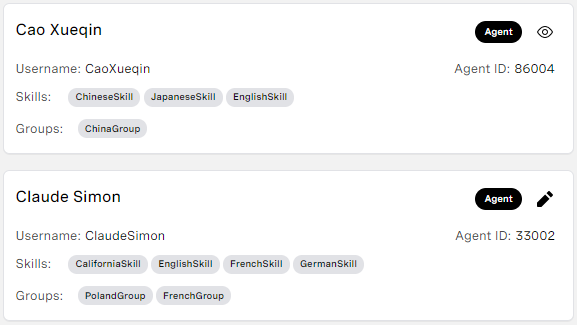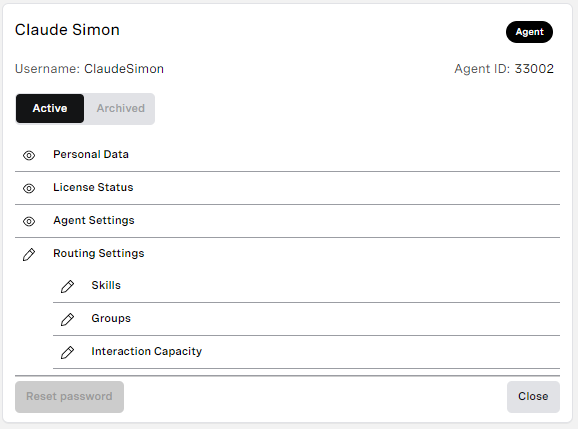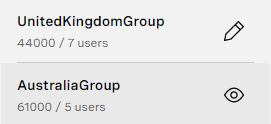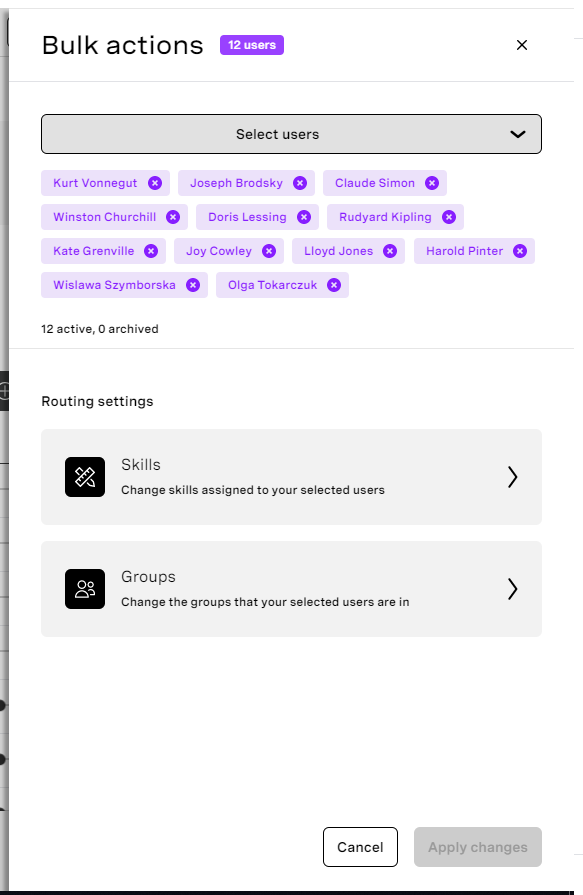Supervisor permissions in User Admin
In the User Admin area of the VCC Admin Portal, as a Supervisor user you can manage your users, skills and groups in the account you are logged in to.
What can a supervisor user do in User Admin?
By default, supervisor users can manage routing settings in User Admin. Supervisor users can therefore:
- Manage groups and skills from respective tabs
- Edit skills, groups, and agent capacity from a single user perspective (Users tab) and from the bulk actions box
Admin users, however, can give the supervisor user additional permissions, enabling the supervisor to perform other actions available in User Admin. For information about permissions and available actions in the User Admin, see Accessing and finding your way around User Admin. Equally, admin users can remove permissions—if the supervisor user has only Access User Admin permission, they have view-only access to User Admin.
When appropriate permissions granted for a supervisor, all users, groups, skills, and respective sections that are available to edit are marked with pencil icon. When available only to view, an eye icon is visible.
| Section | Example |
|---|---|
| Users available to view and edit | |
| User sections available to view and edit in single user record | |
| Groups available to edit and view | |
Sections available to edit in bulk actions according to granted permissions |
Which users can a supervisor user view in User Admin?
Supervisor users have access to view supervisor, wallboard and agent users who are: Supervisor users also have access to view other supervisor or wallboard users who are their managees, and themselves. Supervisors cannot view admin users.
Which users can a supervisor user edit in User Admin?
Supervisor users have access to edit supervisor, wallboard and agent users who are: Supervisor users also have access to edit other supervisor or wallboard users who are their managees, and themselves. Supervisors cannot edit admin users.
For general assistance, please contact Customer Support.
For help using this documentation, please send an email to docs_feedback@vonage.com. We're happy to hear from you. Your contribution helps everyone at Vonage! Please include the name of the page in your email.