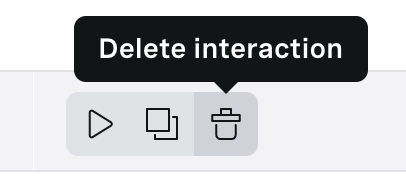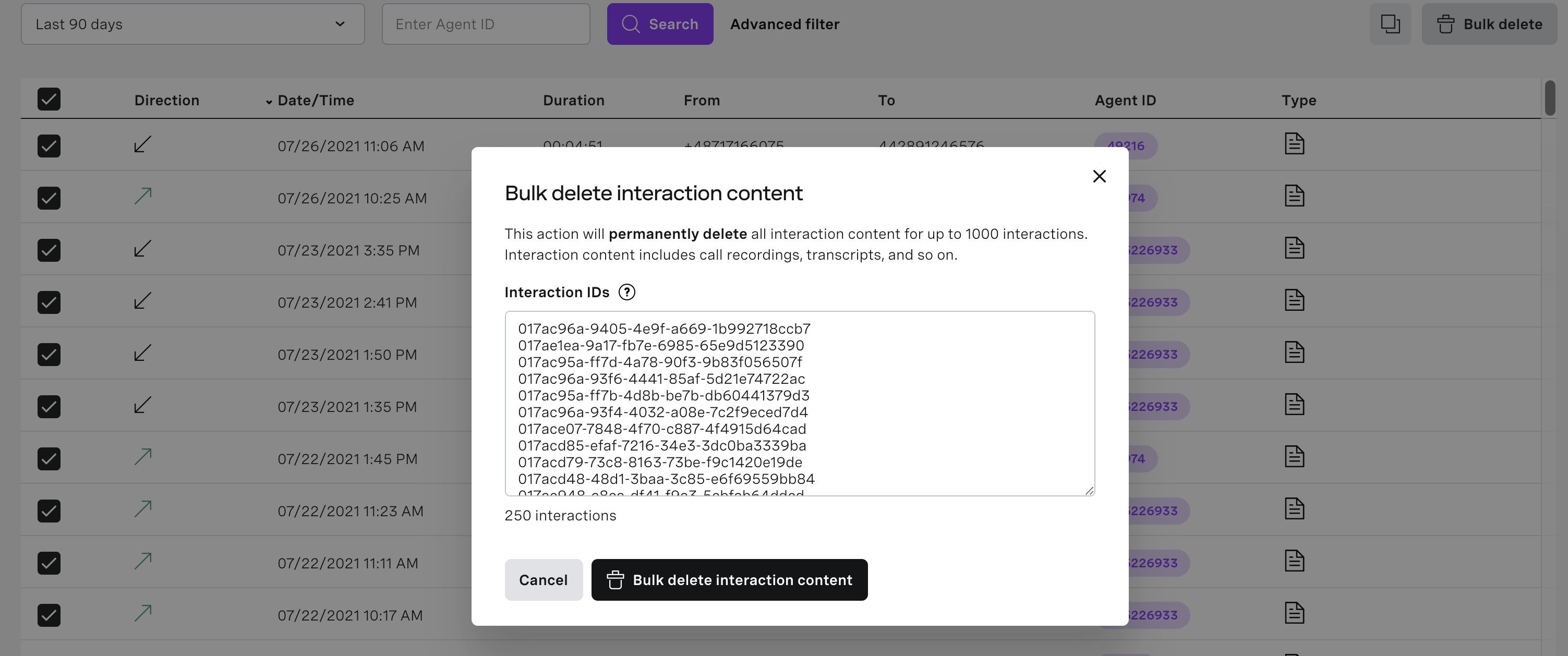Deleting interaction content
Deleting interaction content in the Interaction Content area removes the actual files along with all related comments and Conversation Analyzer data, if applicable.
Interaction content is also subject to automatic deletion as according to the terms and conditions for your account. For more information, see Data Retention.
To delete call recordings, you must have the Delete interaction content permission set for your user account. For information about enabling the permission, see Configuring admin and supervisor feature permissions.How do I enable deleting call recordings?
For more information about configuring permissions for accessing call recordings and their related content, see Configuring Interaction Content.
All deletion methods listed below require opening Interaction Content. Go to Interaction Content and optionally filter and sort the results.
For information about accessing Interaction Content and filtering and sorting the results, see Searching for interaction content.
How do I delete interaction content for a single interaction visible in search results?
To delete interaction content for a single interaction visible in search results, click Delete interaction in rightmost column of the interaction, and then confirm deletion in the dialog box that appears:
How do I delete interaction content for multiple interactions visible in search results?
To delete interaction content for multiple visible interactions, select the check box in the applicable interactions' rows. Then click the Bulk delete button in the top right corner above the results table. A Bulk delete interaction content modal appears, filled with IDs of interactions you selected. Click Bulk delete interaction content to confirm the deletion of selected interactions' content, or click Cancel to cancel deletion.
Bulk delete interaction content allows you to delete up to 1000 interactions. You cannot delete content for more than 1000 interactions in one go.
If VCC successfully deletes all interaction content for the specified interactions, a success message appears.
If VCC cannot delete any of the interaction content for the specified interactions, an error message appears. A list of IDs for interactions whose content could not be deleted appears. To try again, copy the list of IDs and repeat the deletion for them. If you continue to see the error, contact Vonage with the interaction IDs.
How do I delete interaction content using interaction IDs?
Use the Bulk delete button in the top right corner above the results table to open Bulk delete interaction content modal, without selecting any visible results rows beforehand. Then paste up to 1000 interaction IDs, each in separate line, into the Bulk delete interaction content dialog box and click the Bulk delete interaction content button to confirm deletion.
For general assistance, please contact Customer Support.
For help using this documentation, please send an email to docs_feedback@vonage.com. We're happy to hear from you. Your contribution helps everyone at Vonage! Please include the name of the page in your email.