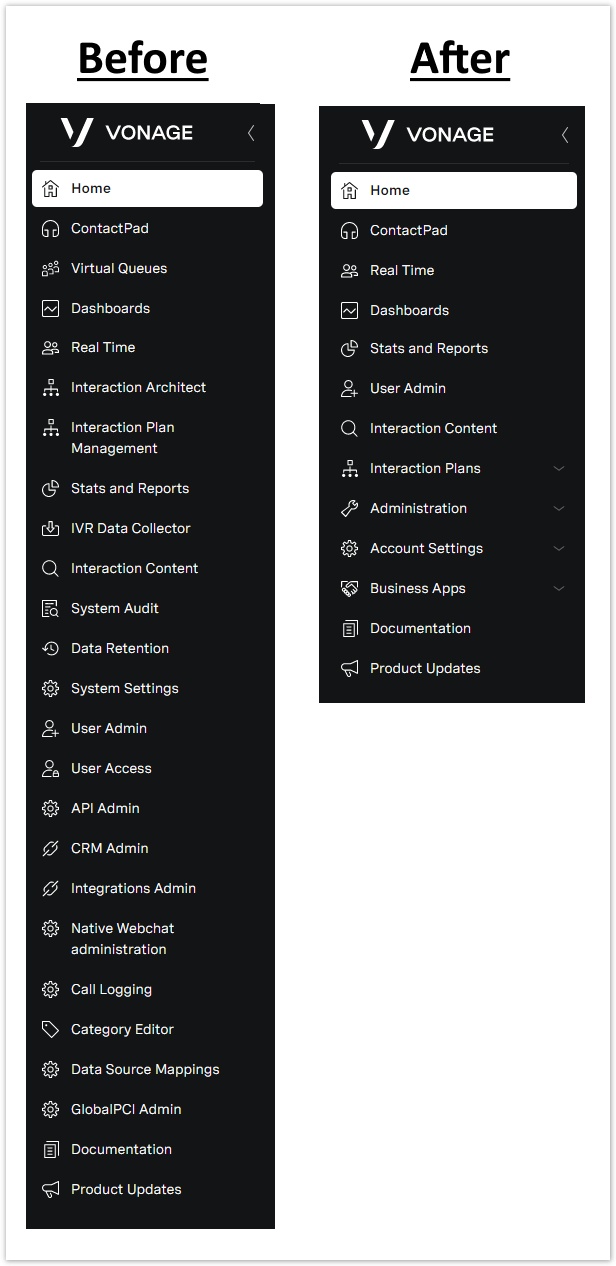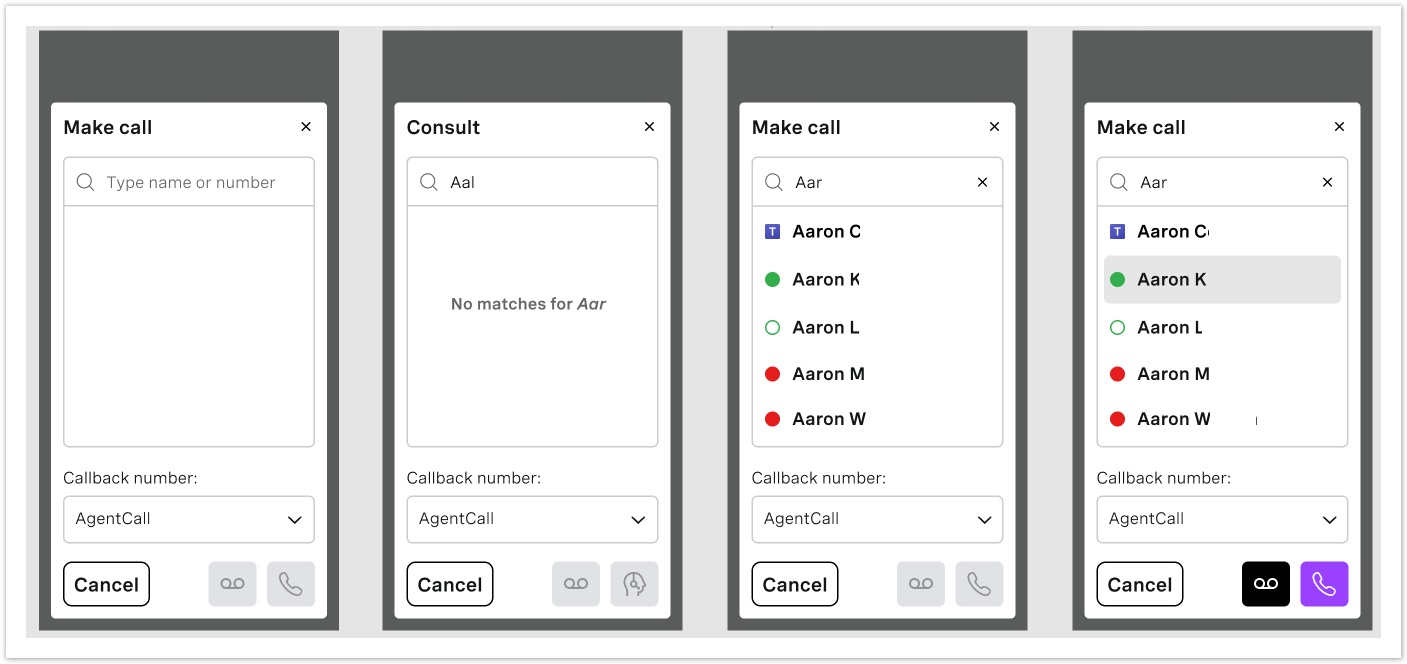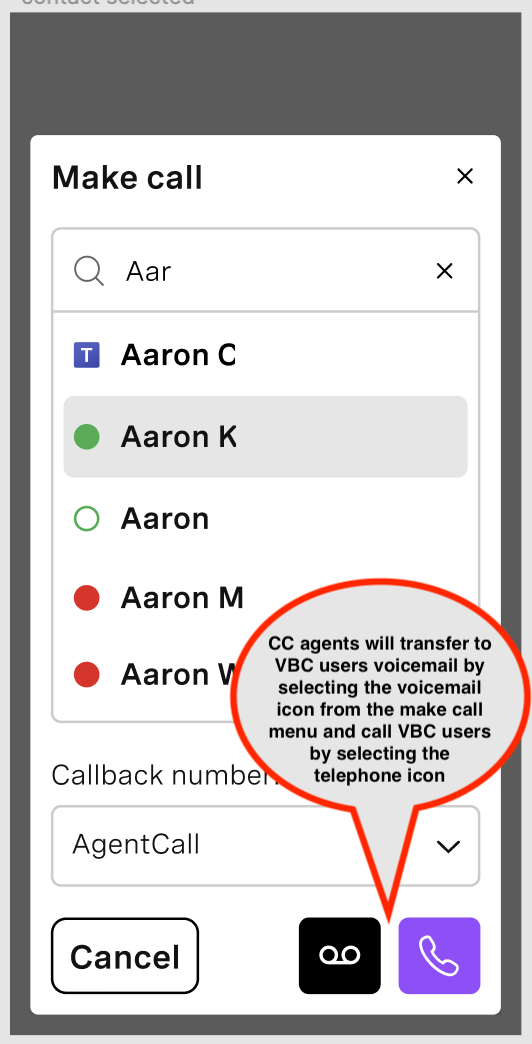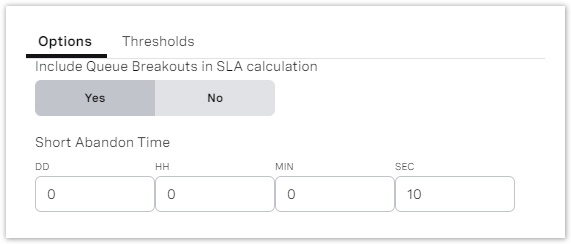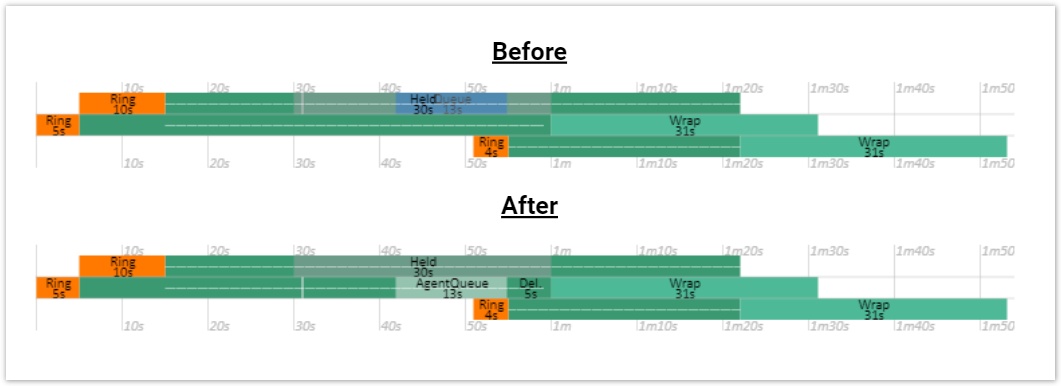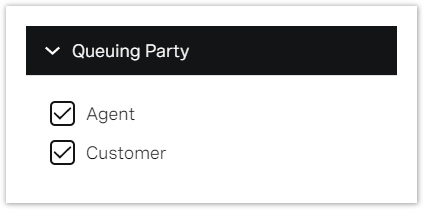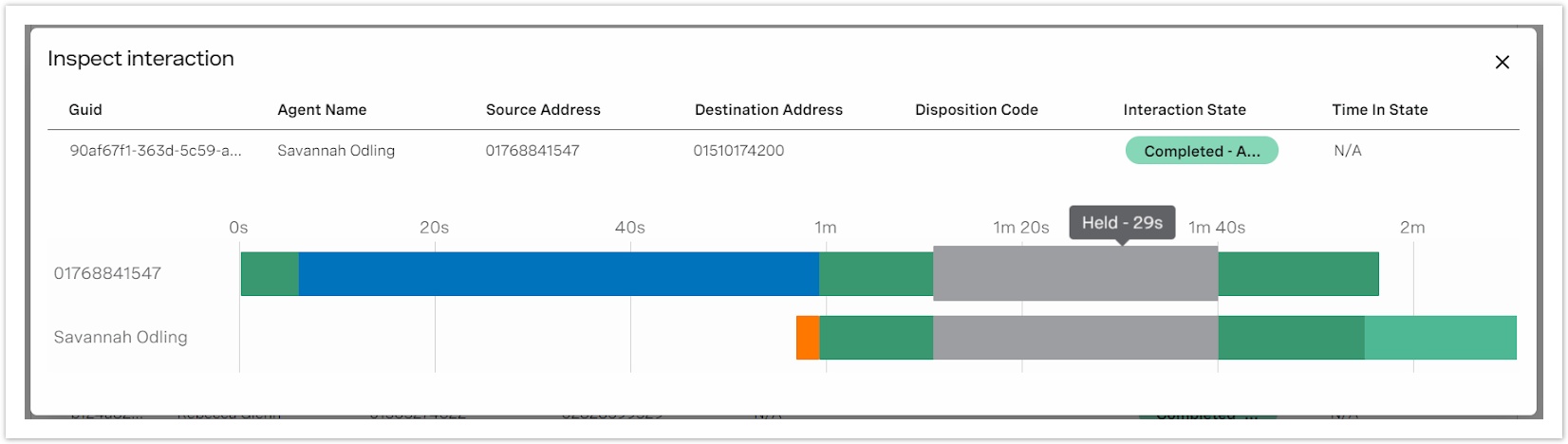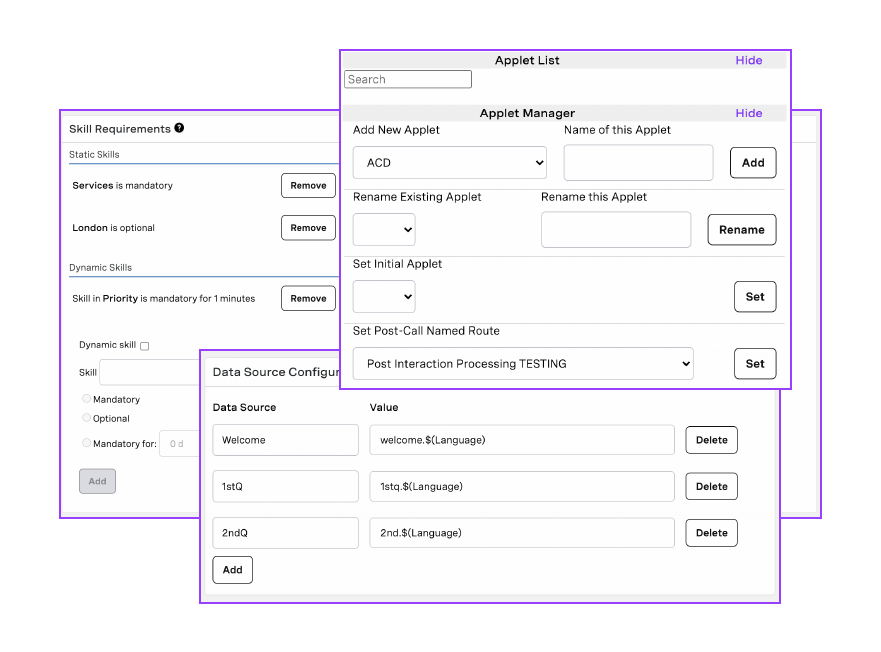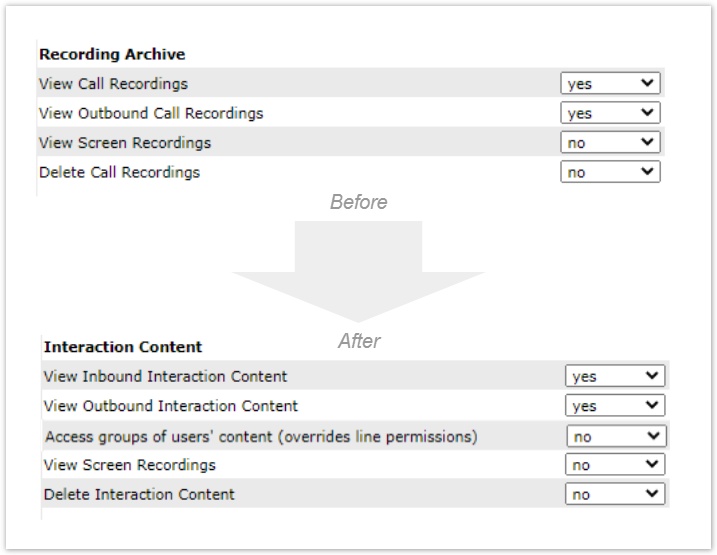Q1 '22 release
| In this page |
|---|
![]() Platform-wide feature
Platform-wide feature
![]() Optional feature
Optional feature
General Availability Features
Portal Navigation Improvements 
VCC Express | VCC bundled w/VBC Express | VCC Essentials | VCC bundled w/VBC Elevate | VCC Select | VCC Premium | Service Cloud Voice |
|---|---|---|---|---|---|---|
|
|
|
|
|
|
|
To improve user experience and make it easier to navigate, we have introduced the tree structure menu.
With the new tree structure menu, the number of top level items can be reduced by half. Enabled features from similar domains are grouped together and displayed under the top level menu. For example, Account Settings top level menu contains following features: API Credentials (formerly API Admin), Configuration (formerly System Settings), Data Retention. Features nested in the top level item are ordered alphabetically.
The top level menu is based on the most frequently used features. Top level features include features such as ContactPad, Real Time, Dashboards, User Admin, Interaction Content.
The number of features that are available in the menu depends on your account configuration. Only features available in your account appear in the menu.
Some of the previous feature names presented in the menu were renamed and can be found in the new place on the list.
Old Menu Item Name | Top Level Menu Item | New Menu Item Name |
|---|---|---|
Interaction Architect | Interaction Plans | Architect |
Interaction Plan Management | Interaction Plans | Manager |
System Audit | Administration | Audit Log |
API Admin | Account Settings | API Credentials |
System Settings | Account Settings | Configuration |
Salesforce | Business Apps | Salesforce |
Example of top level menu item containing nested features from account settings domain.
ContactPad Improvements
On-Platform Transfers for Outbound Calls 
VCC Express | VCC bundled w/VBC Express | VCC Essentials | VCC bundled w/VBC Elevate | VCC Select | VCC Premium | Service Cloud Voice |
|---|---|---|---|---|---|---|
|
|
|
|
|
|
Historically agents were unable to transfer outbound calls directly into the platform. This led to agents needing to either ask customers to dial back into the correct team themselves, or transfer the call over back into the Vonage Contact Center number. This led to a poor agent experience, along with complications with reporting and call quality degradation.
From the Q1 ‘22 release, agents are be able to transfer outbound calls directly to interaction plans, with the ability to either warm or cold transfer the call based on account configuration.
Dialable Interaction Plans 
VCC Express | VCC bundled w/VBC Express | VCC Essentials | VCC bundled w/VBC Elevate | VCC Select | VCC Premium | Service Cloud Voice |
|---|---|---|---|---|---|---|
|
|
|
|
|
|
Historically, agents needing to collaborate with colleagues over the phone would need to search for the specific person within the ContactPad address book. Interaction plans control the priority, routing, and queuing of interactions, and are now available to be dialed directly when making an outbound call.
Remove Queues from the Address Book 
VCC Express | VCC bundled w/VBC Express | VCC Essentials | VCC bundled w/VBC Elevate | VCC Select | VCC Premium | Service Cloud Voice |
|---|---|---|---|---|---|---|
|
|
|
|
|
|
We recognize our customers build significant complexity into their implementation to allow for the smarter reporting, routing, and prioritization of interactions. This often leads to creation of a large number of interaction plans and queues which are all directly exposed to the agents within the address book.
In previous releases we have looked to improve the transfer experience. We have allowed system administrators to define whether an interaction plan is available for transfer, as well as offered configuration for specific short codes to appear in the list. Within the Q1 ‘22 release, you are now able to remove all queues from the address book to complete the initiative to simplify the experience and give system administrators full autonomy to control what is presented to agents.
Update to ContactPad Address Book for VBC Linked Accounts 
VCC Express | VCC bundled w/VBC Express | VCC Essentials | VCC bundled w/VBC Elevate | VCC Select | VCC Premium | Service Cloud Voice |
|---|---|---|---|---|---|---|
|
|
|
|
|
|
After the Q1 ‘22 release, the ContactPad address book no longer immediately loads all available. The ContactPad address book now opens with an empty area waiting for a search string to be entered. After typing a minimum of three (3) characters into the search field, the address book presents the first 200 contacts matching the search from all available directory sources in alphabetical order.
This feature is applicable to Vonage Contact Center accounts that also subscribe to Vonage Unified Communication Services.
Transfer Directly to VBC User’s Voicemail 
VCC Express | VCC bundled w/VBC Express | VCC Essentials | VCC bundled w/VBC Elevate | VCC Select | VCC Premium | Service Cloud Voice |
|---|---|---|---|---|---|---|
|
|
|
|
|
|
Prior to the Q1 ‘22 release, transferring calls to VBC UC users required the contact center agent to transfer to the UC user's extension and wait for the transfer-to-voicemail timeout-settings to elapse. Since the Q1 ‘22 release, contact center agents are now able to transfer directly to the UC user’s voicemail without ringing their extension or having to wait for the transfer to voicemail timeout settings to elapse.
Updates to the ContactPad interface enable contact center agents to transfer calls directly to VBC users voicemail by selecting the voicemail icon from the ”make call” menu and call VBC users by selecting the telephone icon.
This feature is applicable to Vonage Contact Center accounts that also subscribe to Vonage Unified Communication Services.
Dashboards
Support for Short Abandoned Calls 
VCC Express | VCC bundled w/VBC Express | VCC Essentials | VCC bundled w/VBC Elevate | VCC Select | VCC Premium | Service Cloud Voice |
|---|---|---|---|---|---|---|
|
|
|
|
|
|
|
Abandoned calls are one of the key indicators used to measure the health of a contact center: Abandon Rate, Abandoned, Avg Time To Abandon and the overall SLA. Sometimes callers abandon prematurely after entering the queue. This does not offer your agents the opportunity to answer the call but still counts towards the metrics served by the dashboard.
Since the Q1 ’22 release, supervisors are able to configure dashboards to omit these calls from your metrics to give a truer reflection on the health of your queues. These interactions are defined as Short Abandons and available to be presented on your dashboards. If they were abandoned after this time, they are counted as Abandoned.
Improved Reporting for Queue Consults 
VCC Express | VCC bundled w/VBC Express | VCC Essentials | VCC bundled w/VBC Elevate | VCC Select | VCC Premium | Service Cloud Voice |
|---|---|---|---|---|---|---|
|
|
|
|
|
|
Vonage enables agents to consult into an interaction plan and queue on a customer’s behalf. The improved reporting for queue consults provides visibility of agent queuing activity within Dashboards, Salesforce Advanced Reporting and the Insights Stats API.
The Agent Consult to Queue modelling improvements guide in Insights Stats API provides further details on how the change affects the API model.
Within Dashboards, this change is accompanied by:
Six new metrics
- Cancelled (Total)
- Cancelled (Recall)
- Cancelled (Transfer)
- Avg Time to Cancel (Any)
- Avg Time to Cancel (Recall)
- Avg Time to Cancel (Transfer)
Queuing party filter
A new queuing party filter of the Queue widget type.
Agent transfers option
If you select Offered or SLA metrics within the ‘Queues’ data type, you can include or exclude interactions that the agent transferred to another queue.
Overall, these improvements provide users visibility of when an agent is queuing, if the agent gives up and recalls the customer, and finally if the agent transfers the customer into the queue part way through the queuing period.
Interaction Timelines 
VCC Express | VCC bundled w/VBC Express | VCC Essentials | VCC bundled w/VBC Elevate | VCC Select | VCC Premium | Service Cloud Voice |
|---|---|---|---|---|---|---|
|
|
|
|
|
|
|
Interaction timelines give the ability to click into, and visualize, an interaction within Dashboards.
This feature provides a single visual overview of what has happened during an interaction. Admins, supervisors, and agents can understand how an interaction has been handled. Times are detailed for queuing (agent and customer), alerting, connected, hold, wrap up and delivery failures.
Payment Card Industry (PCI)
Secure Digital Payments 
VCC Express | VCC bundled w/VBC Express | VCC Essentials | VCC bundled w/VBC Elevate | VCC Select | VCC Premium | Service Cloud Voice |
|---|---|---|---|---|---|---|
|
|
|
|
|
|
|
Secure Digital Payments allow agents to send customers payment links via SMS. The customer then pays in a web browser as if this were any other online transaction. The customer and agent can choose to take the payment immediately with agent assistance guiding the customer through the payment process, or after the call (within 72 hours of the payment link being sent) at a time that is more convenient to the customer.
Digital Payments can be used in a variety of scenarios where traditional, audio-based, payments will not work, cannot be used, or are undesirable. Digital Payments can be deployed standalone or configured for use along-side the existing Agent Assist and IVR payment methods.
Screen Recording
Screen Recording Desktop Application 
VCC Express | VCC bundled w/VBC Express | VCC Essentials | VCC bundled w/VBC Elevate | VCC Select | VCC Premium | Service Cloud Voice |
|---|---|---|---|---|---|---|
|
|
|
|
|
|
|
Screen Recording allows supervisors and quality managers to understand what agents were doing on their desktops during the call, and to listen to the call. This improves quality management capabilities, making it easy to identify inefficiencies. Screen Recording has already been released and this desktop application is an enhancement. It replaces the Chrome extension.
Screen Recording enables your business to achieve the following:
- Identify coaching opportunities to improve call efficiency
- Record one, two, or all of the screens attached to the computer that the agent is using, not just browsers or applications
- Understand after call work activities
- Synchronize desktop activity with audio recordings
- Enable playback of multiple screens at once
- Zoom into agents’ screens
- Download audio and video in a single file
- Easily identify which calls have just audio and/or transcription and/or screen recordings
- Store screen recordings securely
- Set permissions on who can view screen recordings
- Provide central control of whose screens are recorded
- Link screen recordings to Conversation Analyzer
Salesforce Service Cloud Voice
External Routing for Service Cloud Voice 
VCC Express | VCC bundled w/VBC Express | VCC Essentials | VCC bundled w/VBC Elevate | VCC Select | VCC Premium | Service Cloud Voice |
|---|---|---|---|---|---|---|
|
Service Cloud Voice brings digital and voice channels together into a single agent experience allowing agents to accept different work items all from the Salesforce Omni-Channel widget. To ensure agents are as effective as possible, it is important items are routed to the appropriate agent based on their capacity and skills. In order to achieve this, one routing engine should control all these decisions, and now this is possible.
Vonage for Service Cloud Voice now works with our existing External Routing solution.
Vonage Contact Center routes the interaction (for example, voice, chat) to an agent according to the configuration in your chosen interaction plan. This means you can have a single routing engine for all channels, handled by an agent in Salesforce. With one routing engine, you also benefit from one source of truth for your reporting all of which is available within Salesforce.
This ensures your most important channel, voice, is being routed by a specialist Contact Center vendor, whilst harmoniously being routed alongside your digital channels.
External Routing for SCV - Transfer to Queue 
VCC Express | VCC bundled w/VBC Express | VCC Essentials | VCC bundled w/VBC Elevate | VCC Select | VCC Premium | Service Cloud Voice |
|---|---|---|---|---|---|---|
|
Now that agents can use External Routing with Service Cloud Voice, they can also make use of the features Salesforce offer for transferring interactions. This means agents can transfer to a Salesforce queue. By selecting a queue to transfer the interaction to, agents can make use of this queue to distribute the work to the most appropriate agent.
Omnichannel
External Routing - Transfer to Interaction Plan 
VCC Express | VCC bundled w/VBC Express | VCC Essentials | VCC bundled w/VBC Elevate | VCC Select | VCC Premium | Service Cloud Voice |
|---|---|---|---|---|---|---|
|
Previously when transferring cases whilst using External Routing, agents were only able to transfer a case, to a specific agent. Routing to a specific agent meant that work could not be equally distributed through an interaction plan to the whole team, and agents needed prior knowledge of who they needed to transfer the case to in the first instance. Now agents can transfer to an interaction plan or a specific agent through ContactPad. Agents no longer have to worry about who to transfer to, and can make use of the interaction plan to distribute the case to the most appropriate agent.
Administration
Interaction Architect Refresh 
VCC Express | VCC bundled w/VBC Express | VCC Essentials | VCC bundled w/VBC Elevate | VCC Select | VCC Premium | Service Cloud Voice |
|---|---|---|---|---|---|---|
|
|
|
|
|
|
|
The Interaction Architect and IVR Data Collector user interfaces have been improved to give a consistent look and feel when compared to the other areas of the application.
Improved Permissions for Interaction Content 
VCC Express | VCC bundled w/VBC Express | VCC Essentials | VCC bundled w/VBC Elevate | VCC Select | VCC Premium | Service Cloud Voice |
|---|---|---|---|---|---|---|
|
|
|
|
|
|
|
Traditionally, VCC permission access to interaction content (call recordings, transcriptions, and so on) was based on either the landing line or initial direction (inbound/outbound) of the interactions.
This feature offers a more granular permission model. Allowing administrators and supervisors to configure groups of agents, and provide a supervisor access to any interaction content involving the agents within those groups.
The improved modelling of the real work reduces the need for additional inbound lines and separated VCC accounts, enabling a more team based approach to managing permissions.
Callback Number Validation 
VCC Express | VCC bundled w/VBC Express | VCC Essentials | VCC bundled w/VBC Elevate | VCC Select | VCC Premium | Service Cloud Voice |
|---|---|---|---|---|---|---|
|
|
|
|
|
|
|
VCC provides the ability to filter the list of callback numbers available for agents to use within ContactPad. This functionality previously restricted automated outbound calls to the same list of callback numbers. Automated outbound calls through click to dial or the Calls API are no longer restricted by the agent callback list, but remain restricted by the registered accounts' callback numbers.
This change in validation removes the need to link callback numbers that the agent will never manually select, improving the agent experience and reducing the cost of administration.
Salesforce Advanced Reporting - Interaction Participation Object 
VCC Express | VCC bundled w/VBC Express | VCC Essentials | VCC bundled w/VBC Elevate | VCC Select | VCC Premium | Service Cloud Voice |
|---|---|---|---|---|---|---|
|
|
|
|
|
From package version 2.72 onwards, Salesforce administrators can configure the advanced reporting package to create a new object type as it retrieves data from the Vonage Contact Center platform; the Participation.
This object saves data relating to both the Interaction Summary and Agent Summary record by recording each individual agent touchpoint with an interaction. This offers supervisors drastically improved visibility into the operational side of an omnichannel contact center.
Zendesk
Zendesk for Support 
VCC Express | VCC bundled w/VBC Express | VCC Essentials | VCC bundled w/VBC Elevate | VCC Select | VCC Premium | Service Cloud Voice |
|---|---|---|---|---|---|---|
|
|
|
|
Update to the existing Zendesk integration app, which has added the below features:
- Ability to dial a number from within a Zendesk ticket with a single click (click-to-dial)
- Support for WebRTC within the app
- Automatically log inbound and outbound calls to a Zendesk ticket
- Play call recordings from within Zendesk itself, using Talk API comments
- Allow simple reporting thanks to the Talk API comments
Zendesk for Sell 
VCC Express | VCC bundled w/VBC Express | VCC Essentials | VCC bundled w/VBC Elevate | VCC Select | VCC Premium | Service Cloud Voice |
|---|---|---|---|---|---|---|
|
|
|
|
A service-based offering to integrate VCC with Zendesk. Integrated features include:
- Embedded Vonage ContactPad into Zendesk Sell
- Screen pop search for supported Zendesk Sell objects based on telephone number
- Quick create Contacts and Leads directly from the search screen.
- Ability to dial a number from within a Zendesk Sell Object with a single click (click-to-dial)
- Automatically log inbound and outbound calls to a Zendesk Contact and Lead
- Play call recordings from within Zendesk Sell
- Allow simple reporting via to the Voice API comments
No-Code Data Connector for MS Dynamics 
VCC Express | VCC bundled w/VBC Express | VCC Essentials | VCC bundled w/VBC Elevate | VCC Select | VCC Premium | Service Cloud Voice |
|---|---|---|---|---|---|---|
|
|
In the past when retrieving data from Microsoft Dynamics 365, we would need to make use of Web Service data connectors that required Javascript and XML knowledge to use effectively. We have updated the standard data connector to connect to a Dynamics org with the ability to read, create, and update standard and custom Dynamics objects using dropdown list, making this much simpler to use the data contained in your CRM and removing any special knowledge requirements.
Web APIs
User Admin API 
VCC Express | VCC bundled w/VBC Express | VCC Essentials | VCC bundled w/VBC Elevate | VCC Select | VCC Premium | Service Cloud Voice |
|---|---|---|---|---|---|---|
|
|
|
|
A new major version of the User Admin API (version 4) is now available. It allows users to manage the following resources within VCC via an API:
- Users - including administrators, supervisors, and agents
- User’s callback numbers
- User’s schedules
- User’s groups
- User’s skills
- User’s group permissions
- User’s queue permissions
- User’s address permissions
- User’s interaction plan permissions
- Skills - including the users linked to the skill
- Groups - including the users linked to the group
The User Admin API allows integrators to automate onboarding and offboarding workflows, set users skills and groups, simplify repeatable admin activities, and much more.
Workforce Management Integration APIs 
VCC Express | VCC bundled w/VBC Express | VCC Essentials | VCC bundled w/VBC Elevate | VCC Select | VCC Premium | Service Cloud Voice |
|---|---|---|---|---|---|---|
|
|
|
|
In addition to the detailed data that the Insights Stats API offers already, Vonage now offers dedicated Workforce Management (WFM) endpoints. The endpoints GET /wfm/agent-states and GET /wfm/queue-metrics offer simplified feeds of data for a WFM adherence feed and queue metrics.
Agents API - Presence 
VCC Express | VCC bundled w/VBC Express | VCC Essentials | VCC bundled w/VBC Elevate | VCC Select | VCC Premium | Service Cloud Voice |
|---|---|---|---|---|---|---|
|
|
|
|
Vonage Contact Center's Agents API enables you to query and set the presence of agents. Admins and supervisors can edit the presence of agents belonging to groups they manage. The following endpoints are available:
GET /agents/presence-definitions. Provides a list of all presences configured within your VCC Account.GET /agents/{userId}/presence. Reads the current presence of a single user.PATCH /agents/{userId}/presence. Updates the current presence of a single user.GET /agents/presences/users. Reads the current presence of up to 50 users.
Beta/Early Access Program
Our Beta/Early Access Program gives some customers access to VCC enhancements that are still under development. Incorporating feedback from customers during the program allows us to continue improving these features, which ensures that every feature fulfills its purpose in a range of different environments. All customers using features in the Beta/Early Access Program must agree to participate in the feedback process.
If you are interested in gaining access to a feature in the Beta/Early Access Program, please contact your Customer Success Manager or Account Manager. Participation in this pilot program is at the discretion of Product Management and not guaranteed.
VCC and Microsoft Teams Integration (pilot) 
VCC Express | VCC bundled w/VBC Express | VCC Essentials | VCC bundled w/VBC Elevate | VCC Select | VCC Premium | Service Cloud Voice |
|---|---|---|---|---|---|---|
|
|
|
|
Microsoft Teams continues to grow and dominate the desktop UC market and, more and more, Contact Centers are adopting Teams for their telephony.
VCC can now integrate with Teams in the following ways:
- Microsoft Teams Direct Routing for Agent Connect (GA)
- Microsoft 365 Single-Sign-On (SSO) (GA)
- Microsoft corporate directory included in the VCC address book (pilot)
Local Microsoft Teams users who are in the corporate directory and can receive calls from VCC on Microsoft Teams (either over the PSTN or through Direct Routing) are shown in the VCC address book.
To be able to receive calls from VCC a Microsoft Teams user must have a Phone System License and have the Business Phone field in their ActiveDirectory entry set to their Microsoft Teams DDI/DID.
This feature makes it easy for agents to call or consult with a Microsoft Teams user without having to know (and enter) their phone number each time. - Microsoft Teams user availability in the VCC address book (pilot)
Microsoft Teams users shown in the VCC address book have their availability (presence) displayed in the VCC address book.
This feature helps an agent decide which Microsoft Teams user (for example, a Subject Matter Expert in the back-office) to call or consult with by showing whether the user is likely to be able to receive a call or not. - Microsoft Teams user and VCC agent presence synchronization (pilot)
—If a VCC agent is able to take calls in VCC but not able to take calls in Microsoft Teams, then VCC may choose to send a call to the user in Teams which will then fail. This failure places the agent into a failure state.
—If a VCC agent is busy in the Contact Center (but not in a call in Teams) another Teams user may contact them and distract them from a time critical task.
—When agents have to set themselves as available or away in multiple applications they will often miss one.
Synchronizing VCC agent and Teams user availability and presence helps avoid all of the above problems. When an agent is unavailable in one application they are unavailable in the other too. When an agent becomes available in one place they become available in the other as well.
Vonage Integration Suite browser extension delivering basic telephony integration (early access) 
VCC Express | VCC bundled w/VBC Express | VCC Essentials | VCC bundled w/VBC Elevate | VCC Select | VCC Premium | Service Cloud Voice |
|---|---|---|---|---|---|---|
|
|
|
|
|
|
Vonage Contact Center offers integrations with a range of market leading CRMs. Most of these CRMs have purpose built adapters to support CTI however market research shows a significant percentage of contact centers are using web based applications such as CRM, CDP or DB without this.
The Vonage Integration Suite browser extension gives customers the fundamentals of a typical telephony integration:
- The extension inspects the page for recognized telephone numbers based on your country based settings and support click to dial.
- The Interaction Architect can construct bespoke URLs which can then be screenpopped to agents on delivery; either in a new browser tab or the existing window.
Important Announcements
IVR Data Collector Retention Period
To maintain compliance we will no longer indefinitely retain information collected by IVR Data Collection applet.
From Q2 2022, we only retain IVR collected information on a 30 day rolling basis. Data collected outside of this period will be deleted from the platform.
Feature Retirement
Along with the exciting new functionality added to the product with every release, we are also working to retire older parts of the product. The removal of functionality within our product is completed in these stages:
Intent to deprecate | This is an optional stage that gives users early warning of our intent to deprecate functionality. It is most commonly used when an alternative is announced, and gives users the ability to migrate ahead of the functionality becoming deprecated. At this stage we encourage customers to stop using the mentioned product functionality, and migrate to an alternative. |
|---|---|
Deprecated | This indicates that a piece of functionality is no longer supported. The functionality will continue to work, but no new enhancements or bug fixes will be made (with the exception of security vulnerabilities) and new functionality may not be compatible. We commonly announced the target Retirement date when deprecating. At this stage customers must stop using the mentioned product functionality, and migrate to an alternative. |
Retired | After the retirement date the functionality will either cease working entirely, or become completely unsupported. |
For a full list of deprecated features, see Vonage Contact Center feature retirement.
SOAP Interaction applet - Retired
The SOAP Interaction applet is being removed. API requests to third party applications must use the Data Connector applet moving forward.
Cloud URLs - Retired
From the 28th February 2022 users will be unable to login using the below URLs and must migrate to those listed:
Note that URLs may be used within your Customer Relationship Management (CRM) package configuration. All users must migrate without delay.
Log a Call Page Layout support for Lightning Console Apps - Retired
The Log a Call UI is an interface most Salesforce agents use to log call information regarding their most recent interaction. The UI can be configured to be used on the page layout, utility bar or within the quick actions in Salesforce Classic.
The Log a Call interface can be hosted on either the page layout or the utility bar.
Since the Q1 ‘22 release we consider configuration on the page layout, specifically for console apps in Lightning, retired and unsupported.
Salesforce Managed Packages
The following packages and earlier versions will be deprecated.
Package | Supported Versions | Deprecated Versions* | Retired |
|---|---|---|---|
Vonage Contact Center for Salesforce | 21.104 or higher | 21.103 or lower* | 20.112 or lower |
Vonage Contact Center Connect | 21.105 or higher | 20.114 or lower* | 20.105 or lower |
Vonage Contact Center Advanced Reporting | 2.65 or higher | 2.64 or lower | |
Vonage for Service Cloud Voice | 1.9 or higher | 1.8 or lower |
* These packages will be retired from Winter ‘22
Screen Recording Chrome Extension - Deprecated
The Chrome extension initially used to record screens has been replaced by the desktop client which is now GA in this release.
Projected Retirement date: April 2022
User Admin API - Version 2 - Intent to deprecate
The launch of version 4 of the User Admin API replaces version 2. Users of version 2 must migrate before this version is formally deprecated.
Projected Deprecation date: April 2022
For general assistance, please contact Customer Support.
For help using this documentation, please send an email to docs_feedback@vonage.com. We're happy to hear from you. Your contribution helps everyone at Vonage! Please include the name of the page in your email.