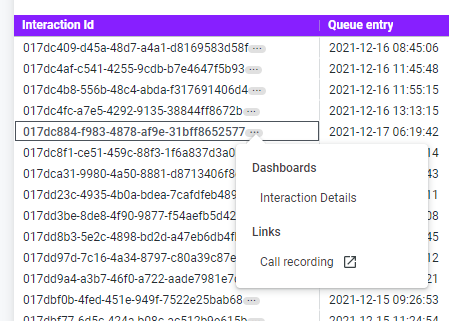_ExcerptAnalyticsInteractionID
Whenever the tile displays data for a specific Interaction Id, you can drill down to the Interaction Details dashboard or to the call recording of that interaction. After clicking three dots icon at the end of specific Interaction Id, the menu with available options appears.
For general assistance, please contact Customer Support.
For help using this documentation, please send an email to docs_feedback@vonage.com. We're happy to hear from you. Your contribution helps everyone at Vonage! Please include the name of the page in your email.