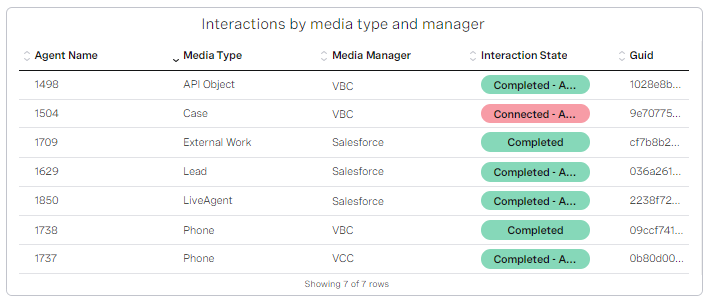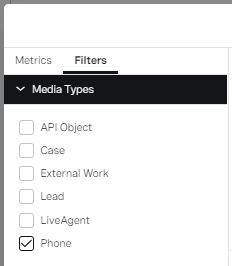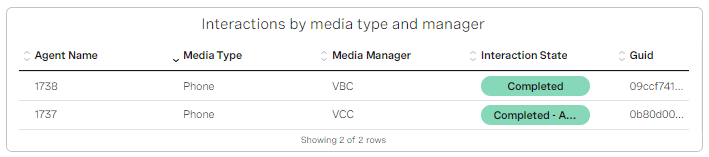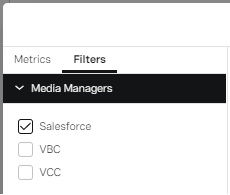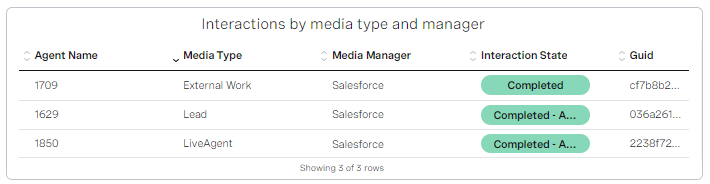Filtering Real-time Analytics data by media type and media manager
Many metrics can be filtered by media type and media manager. Media types describe the type of interaction or the media used when the agent and customer communicated—such as a call, email, or live chat. Media managers describe the origin of an interaction, such as VBC, Salesforce, or Skype for Business. Available values for both media type and media manager depend on the features and integrations enabled in your account.
The following widget shows interactions by media type and media manager. The widget shows seven interactions using various different media—Case, LiveAgent, Phone, and so on. These interactions came from three different origins—VBC, Salesforce, and VCC.
To see interactions using a subset of media types, filter the data in the widget by Media Type.
For example, filtering the data to include only interactions made using a phone removes interactions using other media types.
To see interactions from a subset of origins, filter the data in the widget by Media Manager.
For example, filtering the data to include only interactions from Salesforce removes interactions from other origins.
Metrics not affected by media type or manager filters
Most metrics can be filtered by media type or manager, and only a few cannot.
The following metrics cannot be filtered by media type or manager:
- Agents data type
- Agent ID
- Current Media Manager
Current Media Type
Current State Since
Groups
Interaction State
Physical Location
Skills
State - Presence
Time in Interaction State
Time in Presence
- Queues data type
- Agents Availability
- Agents Availability (by type)
- Interaction Plan
- Service Name/Reporting Group
For general assistance, please contact Customer Support.
For help using this documentation, please send an email to docs_feedback@vonage.com. We're happy to hear from you. Your contribution helps everyone at Vonage! Please include the name of the page in your email.