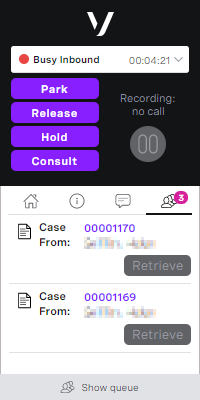Retrieving a parked case in Unite
Unite (omni-channel routing) is deprecated Unite (omni-channel routing) is now deprecated. To route cases, use Salesforce external routing. For information, see Integration with Salesforce external routing in Vonage Contact Center omni-channel solution.
Parked cases appear in the queue information panel in ContactPad. To retrieve a parked case, click Retrieve alongside the case you want to retrieve. The case pops in Service Cloud, your status changes to Busy Inbound in ContactPad, and the case no longer appears in the queue information panel. You can continue to work on the case as normal.
We recommend that you only ever have one parked case at a time and that you only park cases for a short time. If you want to park a case for longer, you should build this into your workflow instead. You might want to park a case for longer while you wait for a response relating to this case for example. For information about building your workflow, see Configuring Unite.
For general assistance, please contact Customer Support.
For help using this documentation, please send an email to docs_feedback@vonage.com. We're happy to hear from you. Your contribution helps everyone at Vonage! Please include the name of the page in your email.