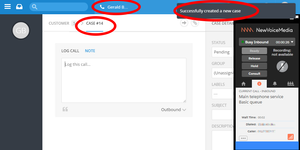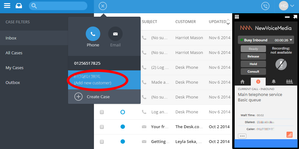Receiving an inbound call in Desk.com using NewVoiceMedia
Unsupported product From March 13, 2020, we will no longer support the Vonage Contact Center and Desk.com integration.
If NewVoiceMedia finds a customer record, NewVoiceMedia pops the customer record, and creates and pops a new corresponding case record in Desk.com. NewVoiceMedia logs the call against that record.
If no matching customer record exists, you can create a customer containing the telephone number. Any future calls made from or to that number will result in NewVoiceMedia popping the newly created record. For information on creating a new customer record, see Creating a new Desk.com customer record.
Inbound calls from International Numbers
Desk.com cannot currently use numbers in an international format (a plus sign (+) followed by country code, region code, and extension number) in searches. For more information about international phone number format, see Telephone number formats in Vonage Contact Center in Salesforce. If an inbound call arrives from a phone number in international format, the leading plus sign is removed from the number using the number in the search.
Searches can, however, find customer records that contain phone numbers in international format in Zendesk.
For general assistance, please contact Customer Support.
For help using this documentation, please send an email to docs_feedback@vonage.com. We're happy to hear from you. Your contribution helps everyone at Vonage! Please include the name of the page in your email.