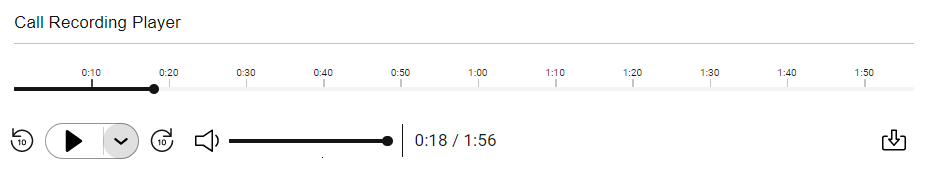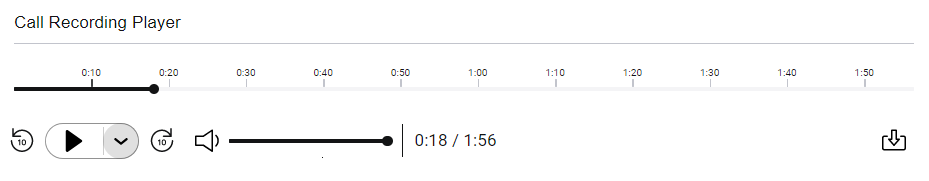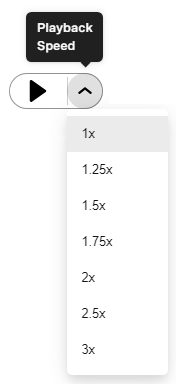...
To listen to an audio recording, perform the following steps, open the call recording player. For information about opening the call recording player, see How do I open the call recording player? earlier in this page.
Click the play icon to play the recording. Use the following controls before, during, and after playback:
Move the recording's slider to rewind or fast-forward to a specific place in the recording.
Click the buttons below the slider to play the recording, rewind or fast-forward the recording 10 seconds, mute the recording, or download the recording.
Move the volume's slider to adjust the volume. Click the speaker icon to mute the audio recording.
- Click the arrow alongside the play icon to change the playback speed:
How do I view a screen recording?
...