Data retention is the period that Vonage stores interaction content for an account. Your account’s contracted data retention period determines your maximum retention period. When Vonage has stored interaction content for the retention period, Vonage deletes it.
For information about your account's contracted retention period, contact your account manager. |
The administrator can change the data retention settings for interaction content—consisting of call recordings, transcripts, categorization results, and voicemails.
In this page |
|---|
Paused
When automatic deletion is Paused, no interaction content is being automatically deleted. Automatic deletion is paused if Vonage changes the contracted data retention period for your account. An administrator can also manually pause automatic deletion.
Automatic deletion must not remain in paused for a prolonged period. You must contact your account manager if you want to change your contracted data retention period. After 30 days, Vonage reserves the right to turn on automatic deletion using the current contracted value. |
Different information appears in Data Retention depending on whether automatic deletion is on, pending, or paused.
When automatic deletion is turned on, the following information appears in the Data Retention area:
Automatic deletion is On indicating that interaction content is being automatically deleted according to retention settings.
Automatically delete content older than contains the number of days after which Vonage deletes interaction content. The minimum value is 1 day.
Contracted data retention period displays the maximum number of days that Vonage will retain interaction content according to your Data Retention Service Description.
Last update displays the name of the user who last turned on the data retention settings for the account and the date and time they did so.
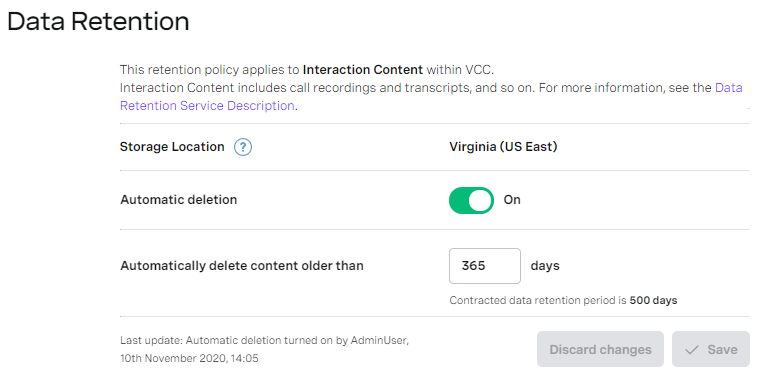
For information about turning on automatic deletion of interaction content, see Turning on automatic deletion in Changing data retention settings.
When an admin user logs in to an account with automatic deletion in pending state, a warning message appears on the VCC Admin Portal's home page. The message prompts the user to review data retention settings.
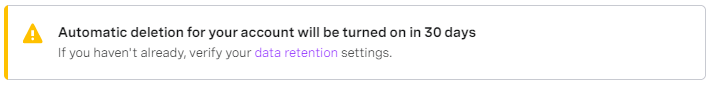
When automatic deletion is pending, the following information appears in the Data Retention area:
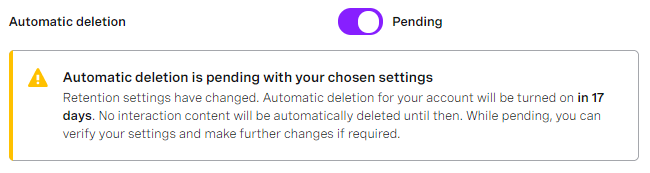
For information about changing data retention settings, see Changing data retention settings.
When an admin user logs in to an account with automatic deletion paused, a warning message appears on the VCC Admin Portal's home page. The message prompts the user to review data retention settings.
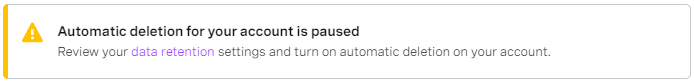
When automatic deletion is paused, the following information appears in the Data Retention area:
Automatic deletion is Paused, indicating that no interaction content is being automatically deleted.
Reason for pausing automatic deletion contains the reason provided by the user who paused deletion. When Automatic deletion is Paused, the field is read-only.
Automatically delete content older than contains the number of days after which Vonage automatically deletes interaction content. The minimum value is 1 day. When Automatic deletion is Paused, the field is read-only.
Contracted data retention period displays the maximum number of days that Vonage will retain interaction content according to your Data Retention Service Description.
Last update displays the name of the user who last paused the data retention settings for the account and the date and time they did so.
For information about pausing automatic deletion for an account, see Pausing automatic deletion in Changing data retention settings.