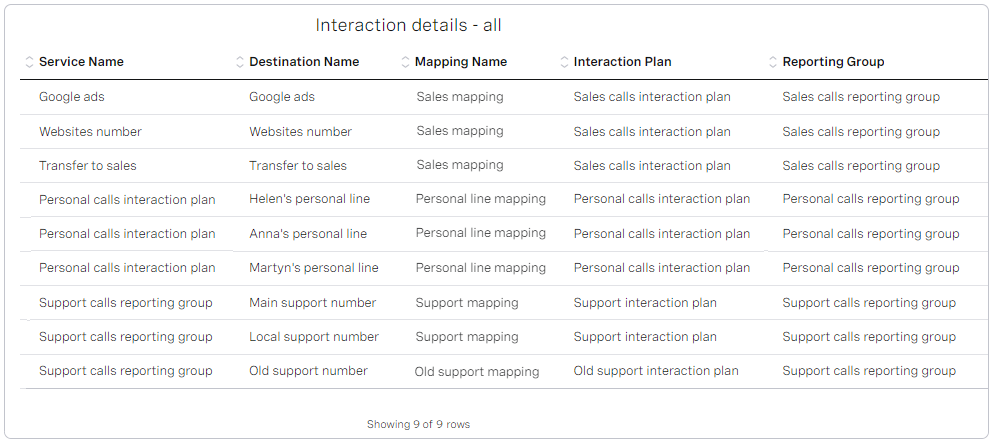Viewing service names in Real-time Analytics
You can see interactions' service names in Real-time Analytics dashboards in widgets displaying interaction details data. An interaction's service name can be configured to one of the following values:
- Destination name. The destination that the interaction arrived at. Service names containing destination names can be used when reporting on individual sales campaigns, for example. Multiple destinations used for sales campaigns may be mapped to the same interaction plan. Reporting on the individual destinations can show how effective those individual campaigns were.
- Interaction plan name. The interaction plan that the interaction was routed to. Interaction plan names can be used to report on individual personal interactions that were routed to agents by a shared interaction plan, for example. Reporting on the interaction plan name groups the interactions from multiple destinations together.
- Reporting group. The reporting group that the target interaction plan belongs to. Reporting groups can be used to group interactions to all interaction plans that handle support interactions, for example. Reporting on the reporting group groups interactions to multiple related interaction plans together.
How do I display service names in a dashboard?
To view service names, configure a list widget that displays interaction details.
In the example:
- The service name for the first three interactions displays the destination name. This makes it easy to see the sales campaign (Websites number, Google Ads, Transfer to sales) each interaction used to contact at VCC even though all three interactions have the same target interaction plan (Sales calls interaction plan).
- The service name for the next three interactions displays the name of the interaction plan (Personal calls interaction plan). All the interactions were routed to the caller's chosen agent by the same target interaction plan.
- The service name for the last three interactions displays the reporting group. Two of the interactions were routed by the Support interaction plan and one by the Old support interaction plan. Both of these interactions have the same reporting group—Support calls reporting group— which groups all support calls together.
Support and documentation feedback
For general assistance, please contact Customer Support.
For help using this documentation, please send an email to docs_feedback@vonage.com. We're happy to hear from you. Your contribution helps everyone at Vonage! Please include the name of the page in your email.