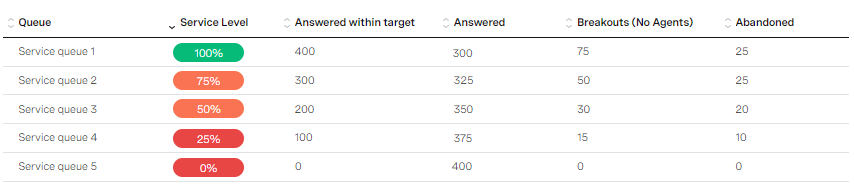Viewing service levels in Real-time Analytics
The Service Level metric in Real-time Analytics shows the percentage of interactions in a queue that have been answered within the defined target time. The metric uses various other metrics to calculate the service level:
- Answered with target. The number of interactions in a queue that are answered within the target.
- Answered. The number of calls successfully connected to an agent.
- Abandoned. The number of interactions in a queue that have been abandoned.
- Breakouts (Total). The number of interactions that have been removed from a queue.
The metric requires the following settings:
- Target Time to Answer. The time that interactions must have been answered within to meet the service level. Target Time to Answer is available for the Answered within target and Service Level metrics. Setting the value in one metric updates it for the other.
- Short Abandon Time. The time that interactions must have been abandoned within to be considered as short abandoned. Short Abandon Time is available for various metrics, specifically Abandoned and Service Level. Setting the value in one metric updates it for the others.
The metric is also affected by two optional settings: Include Queue Breakouts in SLA calculation and Include Agent Transfers.
Example widget
Support and documentation feedback
For general assistance, please contact Customer Support.
For help using this documentation, please send an email to docs_feedback@vonage.com. We're happy to hear from you. Your contribution helps everyone at Vonage! Please include the name of the page in your email.