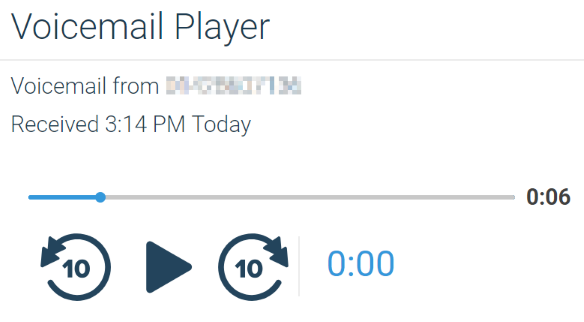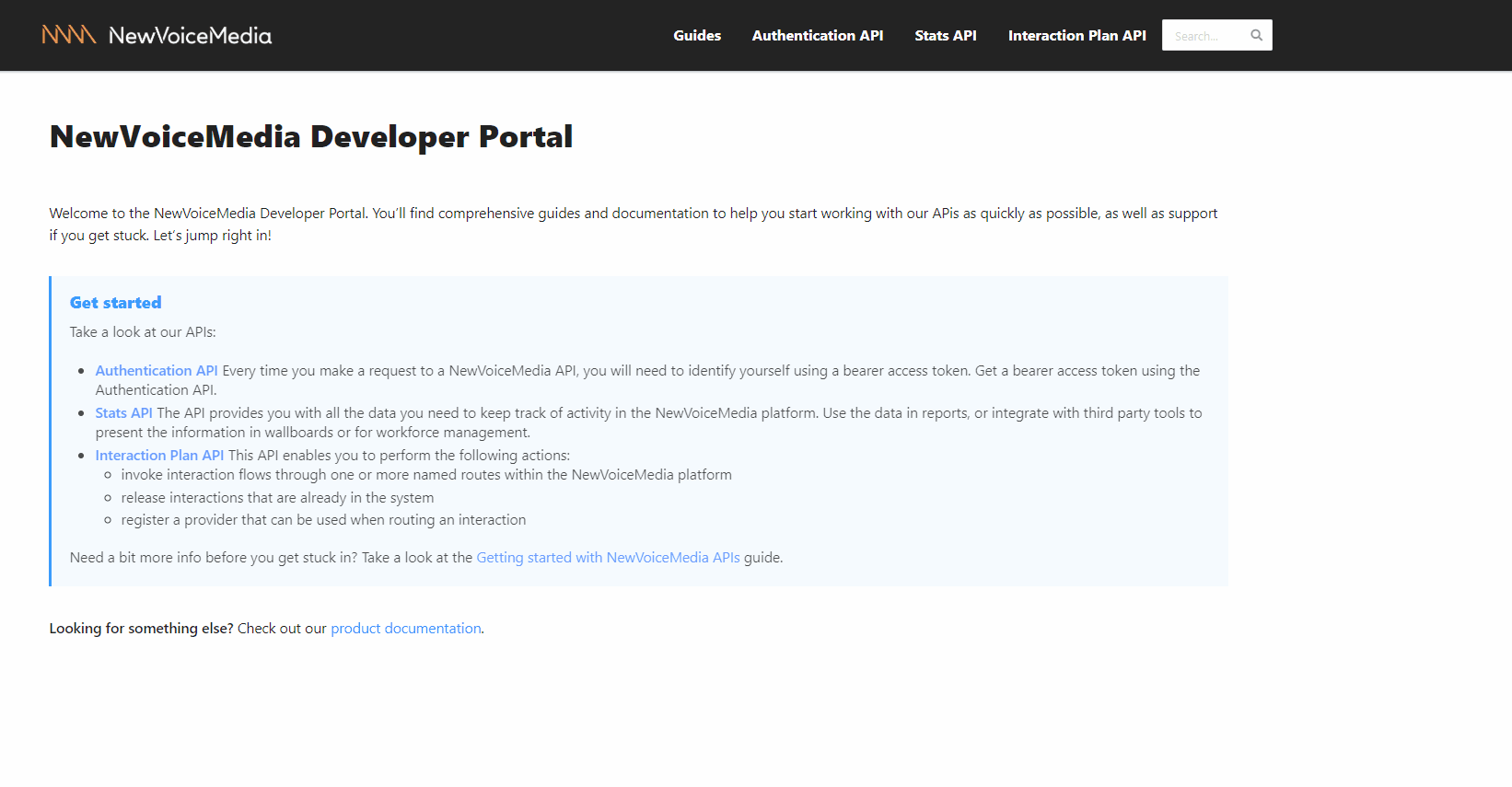This spring we are releasing released the following features:
| Panel | ||||||||||||||
|---|---|---|---|---|---|---|---|---|---|---|---|---|---|---|
| ||||||||||||||
|
...
| Insert excerpt | ||||||
|---|---|---|---|---|---|---|
|
For more information, see NewVoiceMedia omni-channel solution.
NewVoiceMedia in Salesforce enhancements
Click to dial extension support
CurrentlyPreviously, when an agent clicks clicked to dial a telephone number that includes an extension number, the call failsfailed. This issue occurs occurred in both NewVoiceMedia in Salesforce and Connect. From Spring '19 onward, when an agent clicks to dial a number with an extension, NewVoiceMedia will dial dials the number that appears before the extension. The agent can manually dial the extension number when they are successfully connected to the number. In addition, NewVoiceMedia correctly link links the call to the Salesforce record that the agent clicked to dial from.
| Note |
|---|
Click to dial extension support relies on the correct format being used for numbers in phone fields. NewVoiceMedia identifies the extension number when separated from the main number by an unexpected character. Unexpected characters are non-numeric characters, such as letters or symbols excluding space, hyphen, plus sign, period, and parentheses. |
For more information, see Telephone number formats in NewVoiceMedia in Salesforce..
Lightning parity for NewVoiceMedia in Salesforce and Connect admin
Spring '19 includes a number of changes for Salesforce Lightning users. These changes ensure that NewVoiceMedia features work as well in Lightning Experience as in Classic. Log a Call and Connect admin functionality in Lightning Experience is now consistent with that in Classic.
...
From Spring '19, administrators will be are able to delete skills in User Admin.
For more information, see User Admin.
ContactPad improvements
Consult refresh
...
Previously, an agent would not know if they received a voicemail unless they were logged in to ContactPad. In addition, the agent couldn't listen to voicemails from their mobile phone. With the voicemail accessibility feature, if enabled for your account, your agents will receive an email when they receive a voicemail. The agent can also remotely access the voicemail without needing to use ContactPad.
For more information, see Voicemail.
Equal call distribution enhancement
With equal call distribution, NewVoiceMedia distributes inbound calls more equally between the available agents. Agents receiving personal queue calls may be disadvantaged if you are using the Agent waiting longest since last inbound call method for equal call distribution, as their personal queue calls will prevent them from getting other inbound calls. From Spring '19, and if enabled for your account, NewVoiceMedia disregards personal calls when calculating the time since an agent's last inbound call.
...
| Note |
|---|
| In the short-term, this feature is specifically same sign-on as opposed to single sign-on. When a user clicks to log in to NewVoiceMedia using their VBC credentials, the user must enter their VBC credentials even if they are already logged into Vonage. |
For more information, see Single sign-on to the NewVoiceMedia platform and Single sign-on in ContactPad.
New API gateway
Requests to any NewVoiceMedia API pass through an API gateway. This gateway ensures that whoever is making the request is authorized to do so. NewVoiceMedia now uses multiple regional API gateways rather than a single, global API gateway. Regional API gateways provide various benefits including improved disaster recovery and connection performance.
...
As part of Spring '19, we have changed the look and feel of the NewVoiceMedia Developer Portal. The new portal no longer requires users to login to access our extensive API documentation and to use the built in Explorer feature to send test requests to our API gateways. All of the documentation and guides accessible in the old portal have been fully migrated to the new portal.
To see the new developer portal, go to NewVoiceMedia Developer Portal.
Stats API updates: new Agent Summaries resource (WFM Agent Summaries)
...
The new interactions details data type in Dashboards contains metrics about individual inbound interactions. Metrics include handle time, media type, queue, time to answer, and so on. These metrics are from a customer's point of view rather than the agent's—for example, a customer is interested in how long their interaction took to be handled rather than how long an individual agent took to handle the interaction after NewVoiceMedia had assigned it to them.
For more information about the new interaction details data type, see Dashboards.
Conversation Analyzer enhancements
The Spring '19 release includes the following Conversation Analyzer enhancements:
Skip short calls
If enabled for your account, you can configure Conversation Analyzer to not process short calls. Short calls are those that are shorter than your configured threshold.Rule party flexibility
Previously the party—the person identified as saying a word or phrase in a configured rule expression—could be either customer or agent. Now you can configure a rule expression to identify either the customer or agent as saying the word or phrase.Custom dictionary (word hinting)
The custom dictionary allows you to specify words that are not common for the language you're using, but are common for your use case. For example, you can specify your product or brand names, locations and so on. Custom dictionary is currently only available in US node and for language en-us. The dictionary helps improve the quality of transcripts.NewVoiceMedia Conversation Analyzer Analytics
Currently, in combination with Advanced Reporting and Statistics, you can use Salesforce reports to analyze Conversation Analyzer data. From Spring '19, you can use NewVoiceMedia Conversation Analyzer Analytics to gain business insights by analyzing your Salesforce CRM data seamlessly with data from your NewVoiceMedia account and from Conversation Analyzer. This integration provides you with a better understanding about what conversations agents are being had having and when.
NewVoiceMedia Conversation Analyzer Analytics for Salesforce is built upon Salesforce Einstein Analytics.
For more information about these features, see Categorization profiles and Getting started with NewVoiceMedia Conversation Analyzer Analytics.
Pilot features
Skype for Business: presence integration
...
From Spring '19, the Advanced Reporting and Statistics package in Salesforce will be able to can retrieve and present applet data and service names when configured to use the latest version of the Stats API. Prior to Spring '19, if you wanted to view applet data and services names, you needed to configure the package to use version 0 of the Stats API.
...