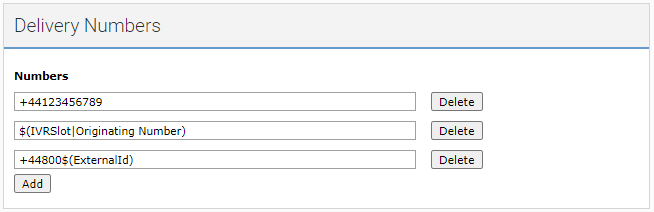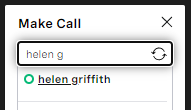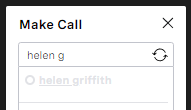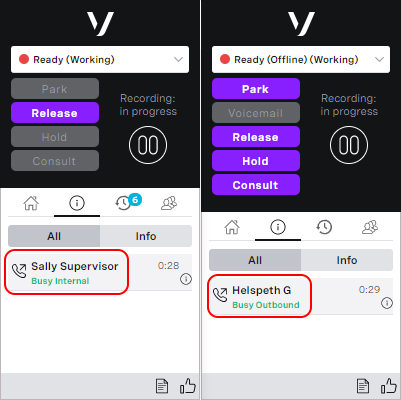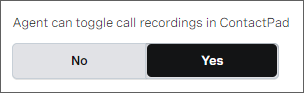...
Your Prospect List is the bucket of records your sales representatives or agents will be attempting to connect with. Your list criteria and ordering priority will be defined within Salesforce, using our Lightning Dial List Builder. This will allow you to create filtering and ordering criteria on not only your focus
record, but any related record. Once you’ve saved your dial list, it will be selectable from within the VCC platform, where you create your prospect list and ultimately assign it to a cadence. Once activated, we start dynamically refreshing the data within your cadence, either hydrating your initial step with fresh
prospects/customers, checking up on existing records to ensure they still meet your criteria, or checking if any other key information has changed on the CRM record, such as ownership.
...
The current Call Connect Router can try to route an incoming call to up to 30 hard-coded phone numbers. As part of the Winter ‘21 release, we have enhanced the Call Connect Router applet. You will be able to add an unlimited number of phone numbers. You will also be able to use variables to specify the phone numbers rather than hard coding themhardcoding them.
For more information, see Call Connect Router (CCR) applet.
Agent experience
Address book with VBC presence
...
From Winter ’21, VCC agent and VBC user presence will be fully synchronized and ContactPad’s address book will display the availability of VBC users.
VBC user available
VBC user unavailable
For more information, see Using Vonage Contact Center with Vonage Business Communications.
Internal call enhancements
...
From Winter ‘21, if enabled for your agent, the agent’s name appears in the other agent’s ContactPad, meaning that they can instantly identify one another. Agent names will also appear in browser notifications—if enabled—instead of telephone numbers.
Analytics
...
For more information, see Working with an inbound call and Making an outbound call.
Analytics
Call Connect Router Reporting
This feature provides detailed statistics for interactions that enter a Call Connect Router (CCR) applet. These statistics are available using the Insights Stats API and within our Advanced Reporting and Statistics package in Salesforce.
...
External Consult Time
External Transfer Phone
End Applet
Last State
For more information, see How do I identify Call Connect Router channels? and NVM Call Summary fields.
Conversation Analyzer
Category Editor
...
- Create/edit/delete profiles
- Create/edit/delete categories
- Create/edit/delete sub categories
- Create/edit/delete rules
- Clone profiles, categories, and subcategories with the respective child objects
- Set rule word proximity
- Set speaker for a rule
- Create/edit/delete substitution and reaction rules
- Set language and minimum call duration
- Search for rules, subcategories, categories, and substitution and redaction
- Back up and restore category profiles
- Log changes in the audit trail
- Control access
For information about using the Category Editor, see Category Editor for Conversation Analyzer.
Administration
User Administration
...
In Winter ‘21 the granularity of the ability to pause and resume call recordings will change. Admin users will be able to control, in User Admin, exactly which agents can control call recordings.
...
For information about enabling agent users to control call recordings, see How do I enable an agent user to control call recordings? in Configuring individual users.
Last login details added into export
Today within User Admin an admin user can export a list of users and their settings.
In the Winter '21 release, we are extending that export to include the date and time that users lasted logged in. This additional information will enable administrators to manage inactive users more effectively.
For more information, see Creating or editing multiple users from a CSV file.
User Admin consolidation and supervisor access (limited early access)
...
The first improvement we intend to release to the early access group is the ability to archive all user types, at an individual level, or using bulk actions or CSV import.
Important announcements
...
For information about archiving users, see How do I archive and delete users? in Configuring individual users.
Important announcements
Configurable Data Retention ***Attention required
Following the Winter ‘21 Release you will be able to configure your own data retention policy for Interaction Content (including content such as call recordings and transcripts) within the VCC Portal. This ability gives Administrators greater control of their data, and visibility of retention periods contracted with Vonage. In addition, we are launching a new Data Retention Service Description that provides the details of how this policy is managed.
For information about Data Retention, see Data Retention.
EMEA Infrastructure Refresh
...