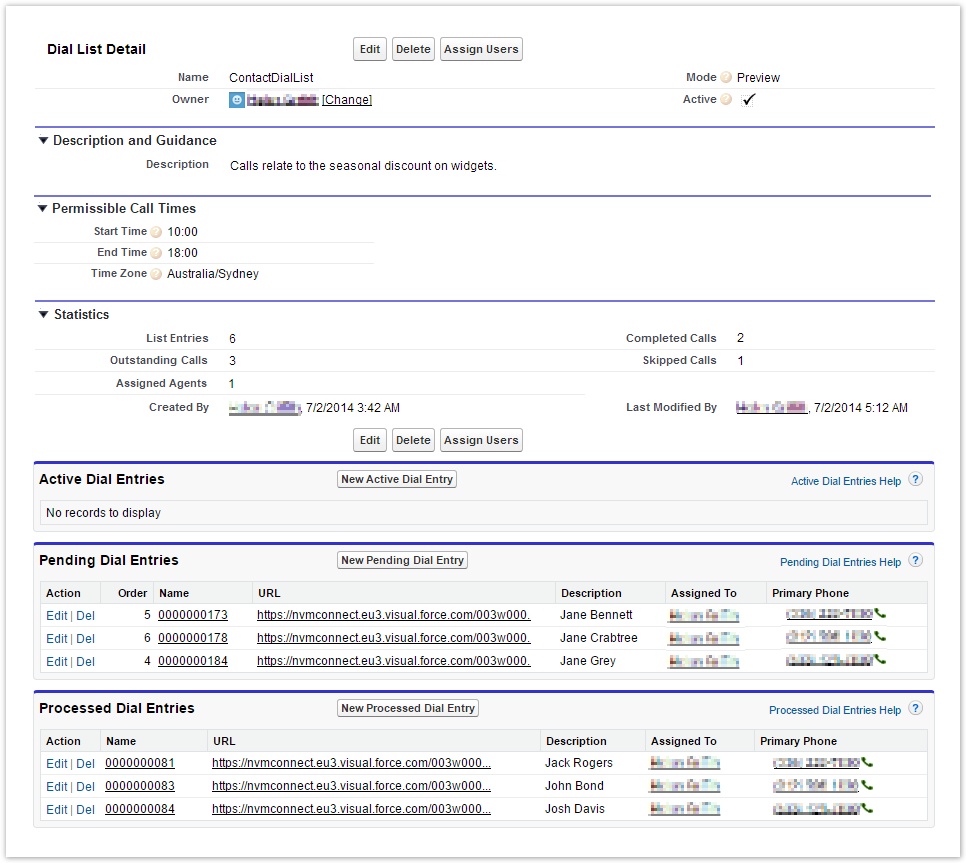Using Connect a supervisor creates Dial Lists. A Dial List is a list of pending, active, completed or skipped calls. For information about different types/statuses of pending, active, completed and skipped calls, see Pending, active, completed and skipped calls. A Dial List contains the following information:
- The dialing mode for the list. For information about dialing modes, see Dialing modes.
- A description of the Dial List. This description should contain information that an agent might find useful while making associated calls.
- Statistics about the Dial List:
- Number of outstanding calls.
- Number of completed calls.
- Number of skipped calls.
- Number of agents assigned to the list.
In this example, the Dial List has a mode of preview and the list contains 6 entries: two calls are completed, one call is skipped, three calls are outstanding, and one agent is assigned to the list.
Dial Lists appear in Dial List list views on the Dial Lists tab in the Connect app, along with summary information about the calls in the list.
Dial Lists list view in Salesforce Classic
Dial Lists list view in Salesforce Lightning Experience
For dynamic Dial Lists or when creating multiple lists, the number of outstanding calls is recalculated in the background as configured. For more information about dynamic and multiple Dial Lists, see Dynamic Dial Lists and Creating multiple individual Dial Lists for agents.