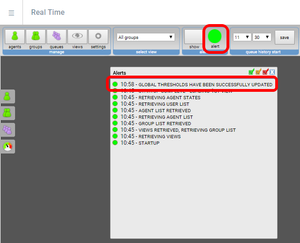How can I show and hide Real Time alerts?
Real Time generates alerts to let you know what is happening. There are three levels of alerts: green for information, amber for warnings, and red for errors.
The alerts section in the toolbar contains two buttons:
- show—opens and closes the Alerts window.
- alert—shows the current alert level. alert flashes each time a new alert is added to the list of alerts in the Alerts window.
To open the Alerts window, which is automatically shown when you first open Real Time, click show.
To close the Alerts window, click show again.
To reset the alert button, click alert.
The Alerts window is always the top window within Real Time so if you need to see other windows, you will need to close or move the Alerts window.