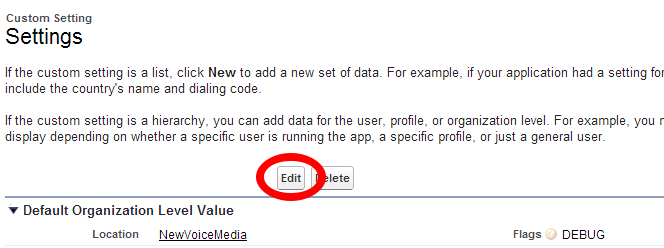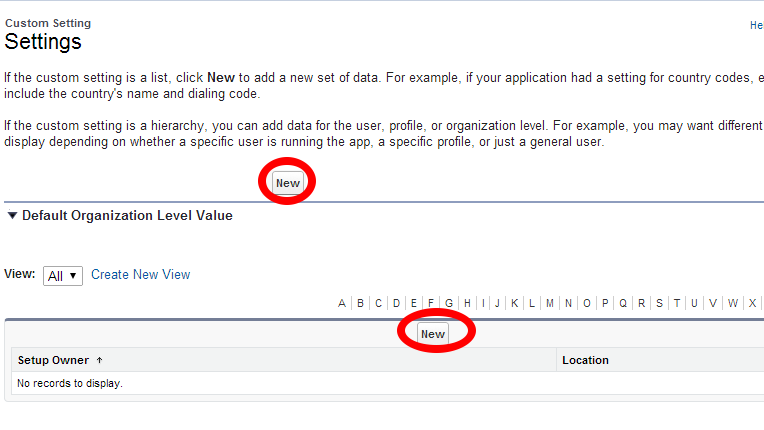Mapping actions to and from case statuses
Unite (omni-channel routing) is deprecated Unite (omni-channel routing) is now deprecated. To route cases, use Salesforce external routing. For information, see Integration with Salesforce external routing in Vonage Contact Center omni-channel solution.
For information about actions, see Omni-channel routing actions in Unite.
To map actions to and from case statuses, perform the following steps:
- Go to the Administration Setup Page in Salesforce.
- On the left-hand side of the Salesforce window, in the App Setup or Build section, expand Develop.
- In the expanded list of items, click Custom Settings. Custom Settings appears.
Locate the item in the list with the following values:
LabelNamespace PrefixNvmRouting NvmContactWorld To the left of the item, click Manage. The default or existing settings appear.
For a new installation, you must create new default settings.
To create the default level settings at Org level, click New in the Default Organization Level Value section.
To create the default level settings at profile or user level, click New in the lower section.
To make changes to existing settings, click Edit alongside the settings you want to edit.NvmRouting Edit appears.
Provide the following information:
Field Description Case Status to set on agent release The value that Vonage Contact Center sets a case's Status to when the agent clicks Release in ContactPad. If you provide no value, the status does not change.
For example:
Awaiting ReplyCase Status to set on assign to Agent The value that Vonage Contact Center sets a case's Status to when the case is assigned to an agent. If you provide no value, the status does not change.
For example, In Progress.
Case Statuses to Release The values of a case's Status that cause Vonage Contact Center to release the case. Provide multiple values on separate lines.
For example:
Awaiting Reply
ClosedCases Statuses to Route The values of a case's Status that cause Vonage Contact Center to route the case to an agent. Provide multiple values on separate lines.
For example:
New
Requires AttentionCase owner routing timeout (Logged in) and Case owner routing timeout (Logged out) The time, in seconds, that Vonage Contact Center tries to route a case to the case owner. These settings apply to existing cases that the case owner has already dealt with, or all cases if the TryRouteNewCaseToCaseOwner check box is selected.
You can set different values for case owners who are logged in and who are logged out. If the agent who owns the case is logged in, you might want Vonage Contact Center to wait a longer time for the agent to become available than if the agent is logged out. If the agent is logged out they may not be working, so Vonage Contact Center should not wait for that agent to become available and instead try to route the case to another agent.
You can configure these settings for each individual cases. For information on overriding the settings, see Creating a field update that overrides routing timeouts.
TryRouteNewCaseToCaseOwner Determines whether or not Vonage Contact Center attempts to puts a new case into the personal queue of an agent (the case owner).
A new case does not have a case owner until the case is routed to an agent who then becomes the case owner. However you can configure a case assignment rule to set a case owner value when creating the case. For information on case assignment rules, see Salesforce help.Click Save. Your changes are saved.
For general assistance, please contact Customer Support.
For help using this documentation, please send an email to docs_feedback@vonage.com. We're happy to hear from you. Your contribution helps everyone at Vonage! Please include the name of the page in your email.