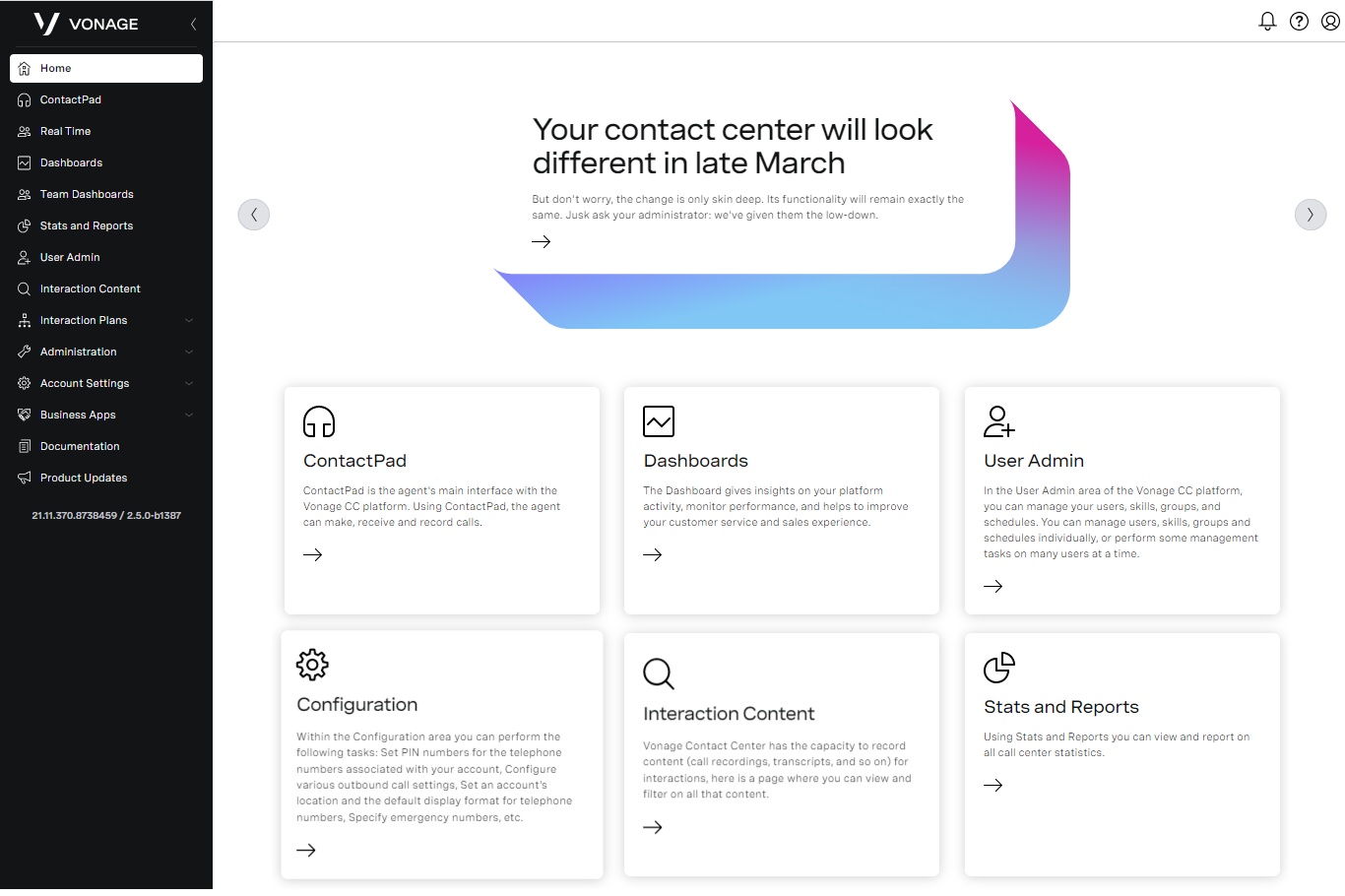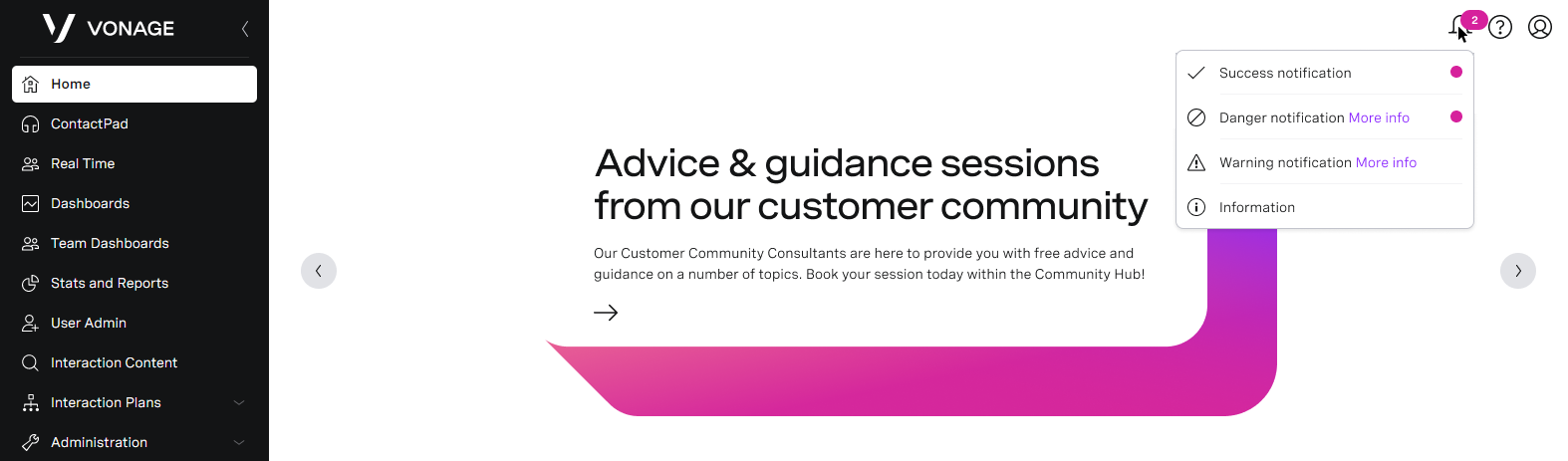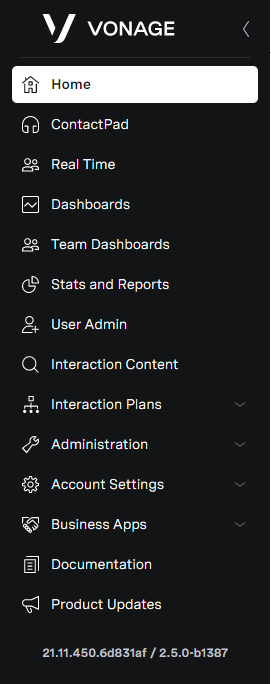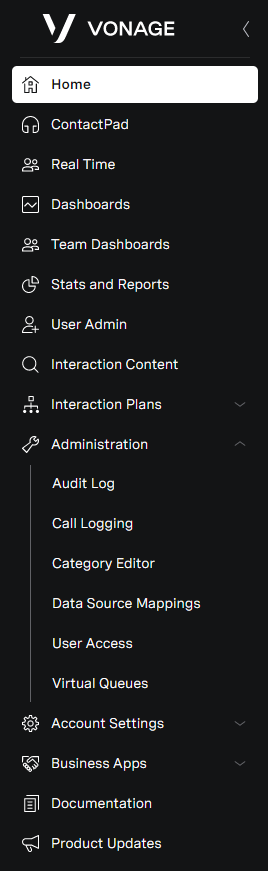...
When you log in to the VCC Admin Portal, you see the following webpage:
Home page
The main area of the VCC Admin Portal's home page contains two elements:
...
Click the hamburger icon to display the menu item names again. For information about the menu, see Menu227225985.
Alerts
Alerts are short messages about the status of Vonage Contact Center or your VCC Admin Portal account.
...
Higher severity alerts take priority over lower severity alerts; if you have more than one alert you have not dismissed, the most severe alert appears on the top of the alerts list. (If you have more than one alert with the highest severity, the most recent alert takes priority.) The dismissed alert is replaced with the next most severe alert.
The example shows four alerts you have not dismissed, one of each severity. The More info link indicates that more information about the alert is available.
...
| Menu item | Description |
|---|---|
| Home Help | A link to the Vonage Contact Center Admin Portal user interface 227225985 page within Vonage Contact Center Product Documentation. |
| Documentation Home | A link to Vonage Contact Center Product Documentation. |
| Product Updates | A link to the Product Updates section within Vonage Contact Center Product Documentation. |
...
- Documentation. Click Documentation to access Vonage Contact Center Product Documentation. The link opens in a new tab.
- Product Updates. Click Product Updates to access the Product Updates section within Vonage Contact Center Product Documentation. The link opens in a new tab.
...
| Insert excerpt | ||||||
|---|---|---|---|---|---|---|
|