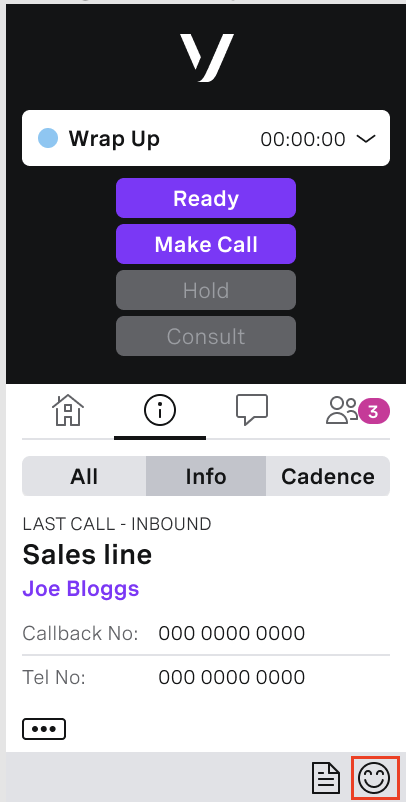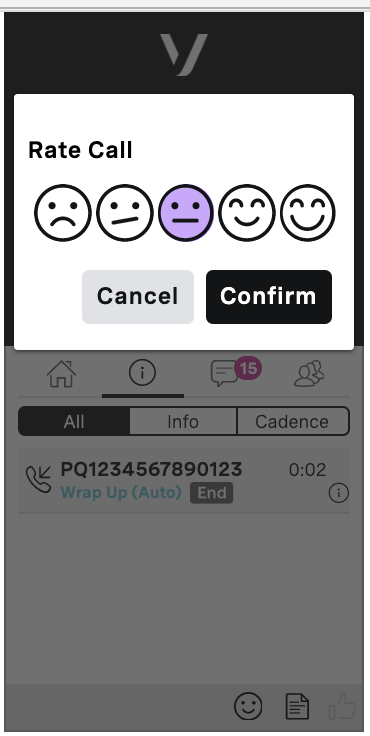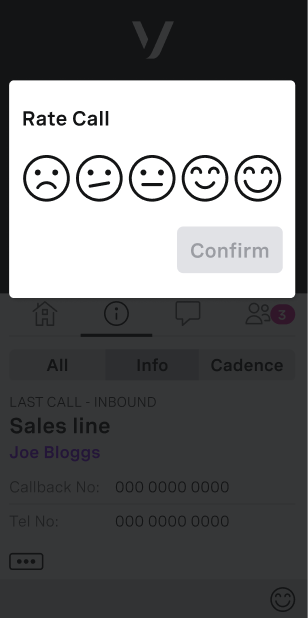...
For more information, see Post Call Quality Rating in ContactPad.
| In this page | |
|---|---|
|
Optional call rating
If optional call quality rating is enabled for your account, a Rate Call button appears on the information panel in ContactPad. The button is active only when you have released a call and are in Wrap Up state.
...
To rate a call, click the button. A Rate Call dialog box appears. Select your opinion score and click Confirm. If you do not want to rate this particular call, click Cancel.
...
If Wrap up time passes, and you do not confirm your rating, the Rate Call dialog box closes and no rating is added.
...
If mandatory call quality rating is enabled for your account, you are not able to click the Rate Call button on the information panel in ContactPad. Instead, when you release a call and go into Wrap Up state, the Rate Call dialog box appears automatically. You stay in Wrap Up state until you select a score and click Confirm. The Cancel button is not available.
...
| Info |
|---|
If you do not go into Wrap Up state at the end of a call, you cannot rate calls using the Post Call Quality Rating feature. |
...