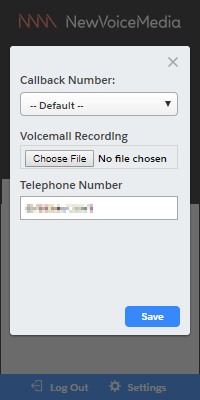How do I change the number that is called when I receive an incoming call?
If enabled for your account, you can change your telephone number. When you receive an incoming call, the device that uses this telephone number rings.
To change your telephone number, perform the following steps:
In ContactPad, click Settings.
A new dialog box appears.
In the Telephone Number field, type the telephone number you want incoming calls to route to. Click Save. You must reload ContactPad for the change to appear.