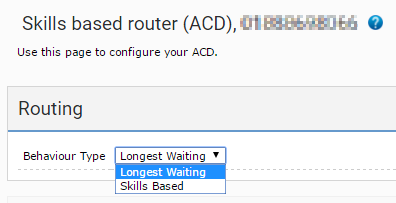If enabled for your account, you can configure equal call distribution. Instead of NewVoiceMedia routing inbound calls to agents who have been waiting longest, with equal call distribution, NewVoiceMedia routes calls either randomly or to the agent who has been waiting longest since their last inbound call. For more information about equal call distribution, see Call distribution.
How do I configure equal call distribution?
To use equal call distribution you need an Automatic Call Distributor (ACD) applet in skills based routing mode—the ACD applet becomes a Universal Contact Distributor (UCD) applet, or a skills based router. For information about ACD and UCD applets, see Automatic Call Distributor (ACD) or Universal Contact Distributor (UCD) applet. NewVoiceMedia uses the UCD and all the preceding applets' settings to determine which agent or group of agents to route interactions to.
Configuring skills is optional. If you do configure skills, NewVoiceMedia routes calls to agents according to the configured skill requirements. If two, or more, agents with identical skills are available, NewVoiceMedia routes the call either randomly or to the agent who has been waiting longest since their last inbound call. You can also choose to not use the equal call distribution feature and NewVoiceMedia will route calls to the agent who has been waiting longest since any interaction.
To configure equal call distribution, perform the following steps:
- Create an ACD applet. For information on creating an applet, see Creating an applet. A new ACD applet appears.
In Behaviour Type in the ACD section, click Skills Based.
The ACD page refreshes and ACD only sections are unavailable. The ACD applet is now a UCD applet.
- Click the equal call allocation mode that you require in the Equal Call Allocation Mode list.
- Configure the UCD applet as required. For information about the fields in the applet, see Automatic Call Distributor (ACD) or Universal Contact Distributor (UCD) applet.
- To save your changes, click Update.
Your UCD applet must be the last applet in a complete interaction plan. Now when an interaction arrives, NewVoiceMedia routes the interaction according to your chosen distribution mode.